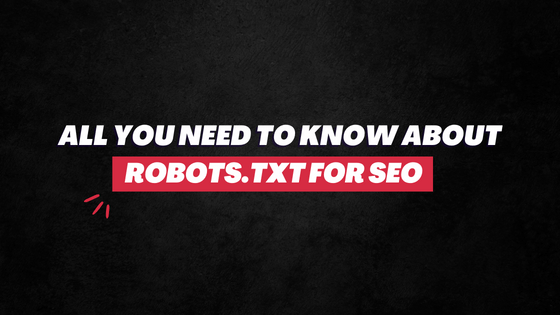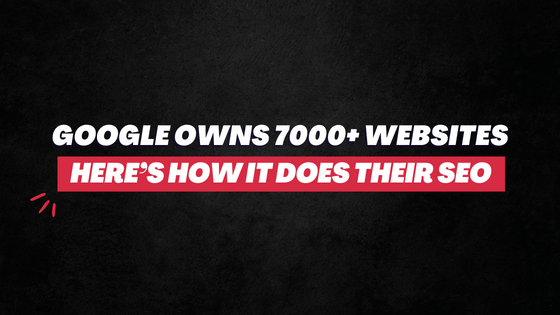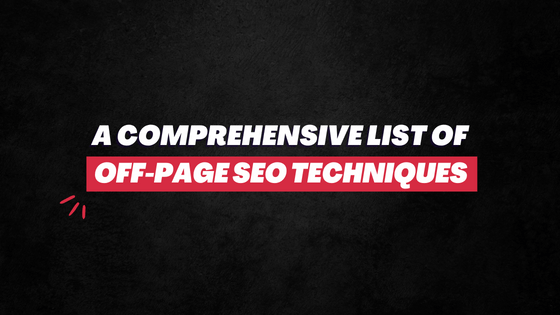Successful on-page optimization requires 50 percent of your focus to be on long-tail keywords.
Keyword research is (still) a very important part of SEO and content creation.
Even when your article is dope, it won’t get any love unless it includes “relevant” keywords.
Sadly, there are so many bloggers who get so engrossed in the quality and length of their content, they pay less attention to the keyword part.
There are a few of those who don’t even have a proper idea of what does keyword research mean.
And then, yes, there are also those who, short in time, just shell-out content without fully optimizing those pieces of content.
Which one of these groups are you in?
Keywords research and analysis don’t have to take hours
Yes, it is a crucial part of SEO. But that doesn’t necessarily mean you spend hours researching high-volume, less-competitive keywords.
You can do it quickly. In fact, you can do it in less than 11 minutes if you know about all the right tools to use and all the right websites to visit.
And this is what we will explore here.
So no more thinking of how to do keyword research in 90 minutes. NINETY MINUTES is too damn much to spend in this department.
Points to Note
If time allows…
…to hit the chords perfectly, you should spend a sufficient amount of time on keyword research and not just 11 minutes. This is just for those who are limited in time.
It should begin with…
…Google Keyword Planner. This tool is one of the most comprehensive and highly used ones by webmasters. If you’re wondering what is the best keyword research tool out there — Google Keyword Planner is definitely in the top 5.
I haven’t included it here, though, for the sake of “11 minutes”. Relax, you’re good even without it.
Focus on long-tail keywords because…
…one-word keywords account for only 2.8 percent of all Google searches in the USA. On the global scale, more than 70 percent of internet searches are made up of long-tail keywords.

Use multiple variants because…
…96.54 of all search queries in the USA have less than 50 searches per month. So if you use numerous variants of your primary long-tail keywords, you can drastically increase your traffic potential. Meaning to say, sprinkle multiple relevant long-tail keywords throughout the content.
For example, if the primary keyword is “how to do keywords research”, you should also use other variants and more specific queries like “how to do keyword research for free”, “how to do keyword research for SEO and rank on Google” and more.
This approach is a real time-saver. Because instead of finding one magical keyword that has the highest traffic, you’re relying on numerous long-tail keywords.
And these long-tail keywords won’t be difficult to pick. They would largely depend on your seed keyword or content topic and the pain point you’re trying to solve.
Read more on this in an article on Ahrefs HERE.
Before jumping to the next part, one question that may have popped into your head could be….
Why do we do keyword research for hours then?
Perhaps to get things “perfectly”?!
As mentioned already, keyword research is an integral part of Search Engine Optimization — even to this day when the ‘spray-pray’ methods have long gone (like keywords stuffing and thin content).
Recommended Read: 14+ Warning Signs Your Website Has Bad Quality Content
Professional SEOs and marketers spend hours in this process.
They spend hundreds and even thousands of bucks on premium tools to find not just what their audience is looking for but also what keywords their competitors are targeting.
These tasks usually take a lot of time. And to be honest, it also delivers them big.
Should you follow suit?
Up to an extent, you can. But then again, you might not have so much time to spare here.
Also, spending hundreds of dollars in this department doesn’t sound like a bright idea right now, does it?
And this is why this “shortcut” is written. To help you be quick and cost-effective in keyword research.
Still with me?
Cool, let’s get this rolling!
6 Steps To Do Keywords Research For FREE in 11 Minutes
Let’s say, for example, you want to write a blog post on Bitcoin investment. This, ‘Bitcoin Investment’ is your seed keyword.
Let’s start!
1. Put Together an Initial List of Keywords
‘Bitcoin Investment’ is a seed keyword here. Let’s expand it a bit.
Answer these questions: who your post is for and what problem is it solving? Once with answers, stretch your seed keyword.
Let’s say it’s for Indians. And you want to explain to them in detail how to invest in this cryptocurrency.
Now you can easily figure out the basic phrases like — how to invest in Bitcoin in India, invest in Bitcoin India, a guide to Invest in Bitcoin in India.
Along with using “invest”, “buy” is also a good alternative that you can use. (“How to buy Bitcoin in India”)
These keywords are quite intuitive. Imagine if you’re Google-ing on a similar topic. What search phrases would you use?
We have 4-5 very common and instinctive keywords now to begin with. Moving on, let’s expand it to make it more targeted, less competitive, and a bit in-trend.
2. Shoot KeywordTool.io in your browser
KeywordTool.io is one of the best free keyword research tools. With a clean interface, it’s quite simple to use.
You can find keywords for Google, as well as that for Bing. (It’s a good choice if you’re looking for a Bing keyword research tool).
Also, the keywords suggestions you get are country-specific.
Additionally, there’s a ‘Question’ section. And we all know, question-based keywords are the best (especially the ‘how to’ ones).
They can drive you a lot of traffic. And if done well, you can even get the Featured Snippets on Google.

Let’s put our seed keywords in KeywordTool.io. And here’s what we get:
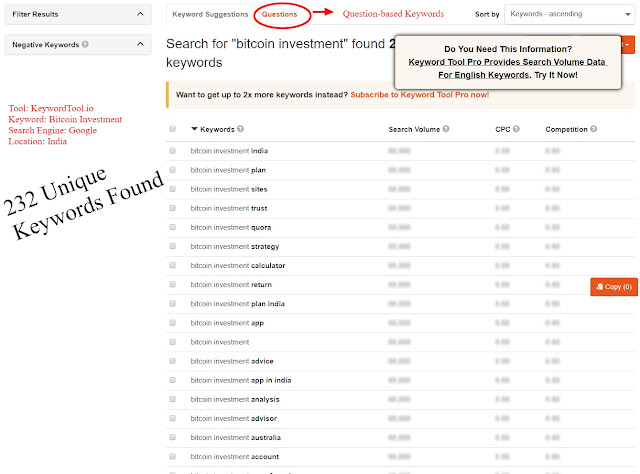
The question-based keyword section gave us this:
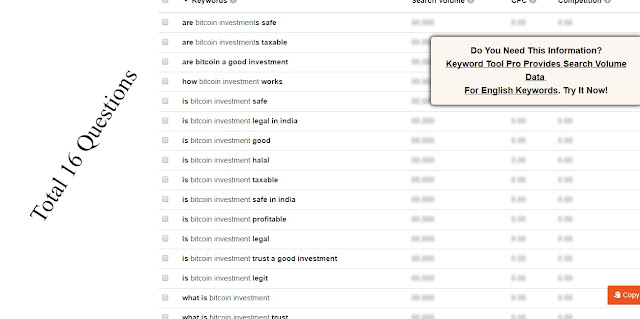
Pick a handful of the most relevant and suitable keywords.
Again, your focus isn’t to pick the “perfect” keywords and use it countless times. Your goal is to pick a good number of keywords and use them all in your post at least one time.
So feel free to pick many keywords here that look appropriate.
Note: “How many” really depends on the size of your post. If it’s 300-word long content and you’re using a set of 10+ keywords across, it’s going to look spammy. So the number of keywords you pick is directly proportionate to the word count of your blog posts.
Also Read: Neil Patel’s Ubersuggest Review: Is It Any Good?
3. Let’s make it a bit “latest” with Google Trends
If your post is based on something topical, it’s going to get higher traffic because that’s what people are looking for right now.
Much like news stories. When they break, more and more people look for them on Google. You can easily bank on this momentary surge of demand by quickly writing a post and using keywords that are rising in popularity at the moment. Remember, time is very important here.
However, what if you are writing a post that isn’t trending and is in high demand?
Even if you’re writing a non-topical article, you can give it a bit of “latest” spin by using the right set of keywords.
Enter Google Trends.
It’s quite surprising that when it comes to keyword research, Google Trends is quite underrated.
It is a very powerful tool that can effectively aid your keyword research and analysis for SEO if you know how to.
Here’s how to do it…
Use Google Trends to find “trending keywords”.
Go to Google Trend. Click on the Menu tab and select ‘Explore’.
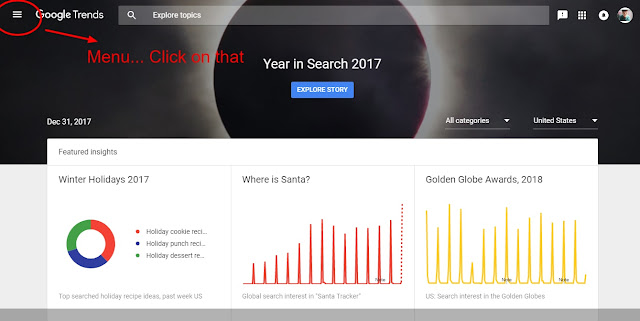
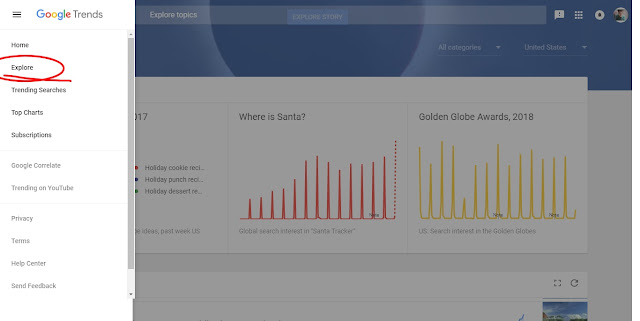
Once you’re on the explore page of Google Trend, provide all the inputs. Put your keywords in the right field. Compare the trends of different phrases to see which one is searched for more. Change location and time range.
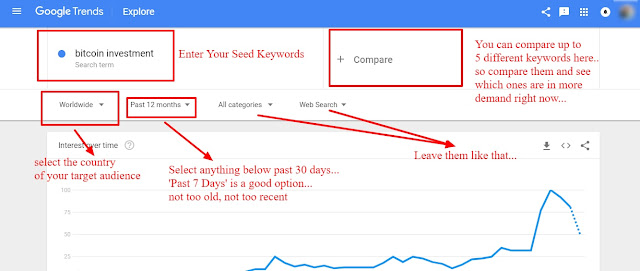
After everything is processed, scroll down to the ‘Related Topics’ and ‘Related Queries’ sections. In the ‘Related Query’ side you will find your keywords.
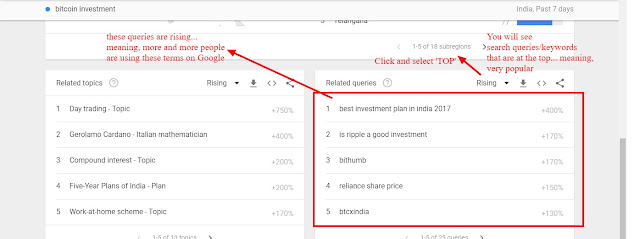
Pick suitable keywords from both the ‘Rising’ and ‘Top’ tabs.
Great!!! Now your post will have exact queries that your audience is using RIGHT NOW to search on the particular topic. This will increase the likelihood of your post ranking high.
4. Check What The Competitors Are Up To
The most successful competitors are also your biggest source to learn from. It’s time now to snoop on them and see what kind of keywords they are targeting.
There are plenty of tools out there that help in doing keywords analysis of the competitors aka competitive analysis.
Sadly, the majority of them are premium. But you can scoop a good set of keywords (and ideas) even with their limited and free access.
My personal favorite is SEMrush. Go to the Organic Research Page of SEMrush. And then enter the URL of your competitor. You’ll be asked to log in. If you don’t already have an account, sign up for free.
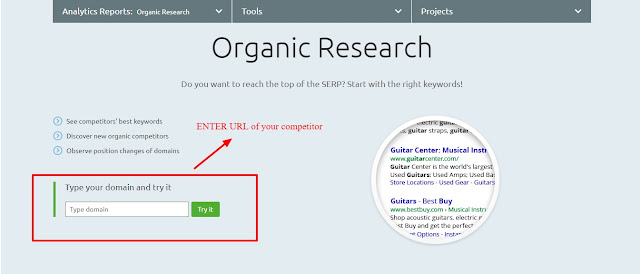
For my seed keyword, a top competitor is 99Bitcoins(dot)com.
I am not going to paste their home URL. Instead, I am going to put the URL of their post that comes close to my blog topic.
Once you have hit the domain of your competitor, you will be taken to the Competitive Research Dashboard.
You will find many insightful numbers about your competitor here, which you can use to improve your own SEO.
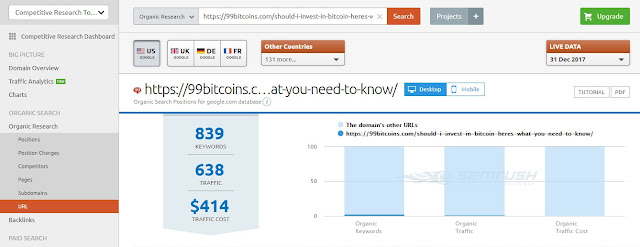
As you can see, there are a total of 839 keywords in this competitor’s post.
Scroll down to the ‘Organic Search Position’.
Here you will see the top keywords that your competitor is ranking high for, along with other insights like search volume, traffic, and competition level for that keyword.
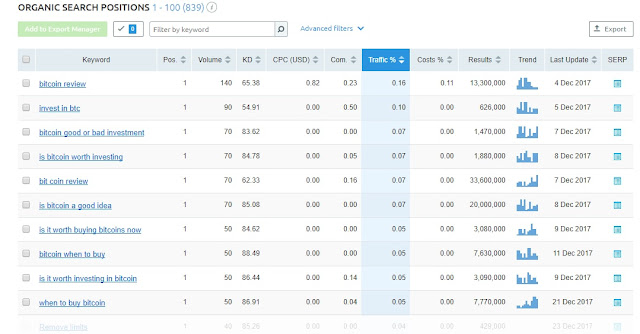
To see more keywords and other details, you will have to pay for their premium plan.
Add suitable keywords to your own list. These are the keywords that are already doing wonders for your competitors.
Use SEMrush Pro for FREE for 15 Days. Jump to the organic research page right away and find out the keywords that are bringing high traffic to your competitors – Click Here.
5. Separate Primary and Secondary Keywords
Kudos— you have packed your list with plenty of amazing keywords.
Now separate the primary keywords from secondary ones. Why?
Your primary keywords are the most important on this list.
For the sake of better SEO practice, you will have to use them across the post several times. Including in the title, different heading tags, permalink, and Meta description.
Additionally, you’re also going to use these primary keywords when repurposing the content later on after weeks.
Think of primary keywords as the Queen of the game. While other pieces (keywords) will be of great help and contribute tremendously in pushing you towards the win, it is the queen that will make the biggest difference.
How to find primary keywords on your list?
It’s fairly simple.
At large, your initial keywords are the primary ones. They are a bit generic and likely have the highest search volume (given they are generic). Here, mine is ‘Bitcoin Investment’ and ‘How to invest in Bitcoin in India’.
Next, the search queries you took from Google Trend. Pick one that is ‘rising’ fast in terms of popularity. Here, mine is the ‘Best Investment Plan in India 2017’.
Next, pick one relevant and high-volume keyword from your competitor’s post. Here, mine is ‘invest in BTC’.
I’ll be writing a post of at least 2000 words. So I can easily incorporate the mix of these 4 primary keywords multiple times throughout the post.
You can use any of these 4 in your title, Meta description, header tags, and permalink. It depends on your post type, topic, audience, and goal.
I would personally avoid something too generic and competitive. I would pick something more targeted with a bigger lifespan.
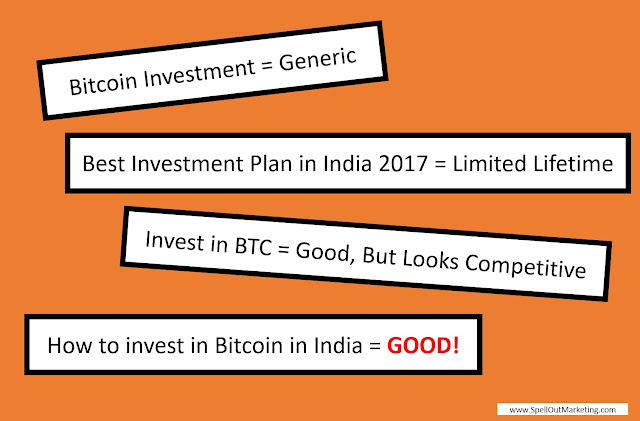
6. Sprinkle LSI Keywords Throughout the Post
In recent times, Latent Semantic Indexing keywords have emerged to be a difference-maker in search ranking.
They are basically closely related phrases that tell search engines what your content is about. To know more about this, please read How to use LSI Keywords to Boost Your SEO.
Finding LSI keywords is quite easy. There are a few ways. The simplest one is to use LSI Graph Tool. Go there and input your seed keywords. It will come up with a list of LSI phrases.
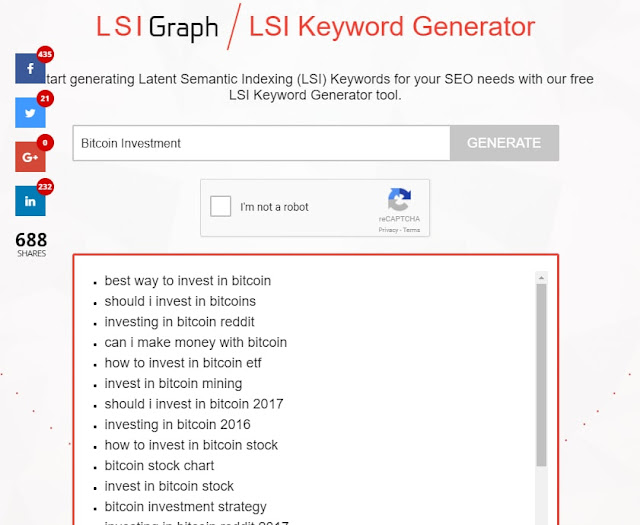
Pick a few of these LSI keywords and add them to your list. After you’re done writing the post, preferably at the time of editing, sprinkle them throughout your content.
That’s it!!!
These are 6 simple steps to do keyword research in 11 minutes or less. Yes, that’s how simple it is, and that’s how long keyword research takes.
- Step 1: List the seed and related keywords based on your topic
- Step 2: Use KeywordTool.io
- Step 3: Use Google Trend to find topical search queries related to your topic
- Step 4: Find the keywords successful competitors are ranking higher for
- Step 5: Separate primary keywords from the secondary ones
- Step 6: Find the LSI keyword using LSI keyword generator tool LSI Graph
- Step 7: Subscribe to Spell Out Marketing! 😉
Today, as multiple studies have proved, it’s not one “perfect” keyword that will take your post higher on Search Engine Result Pages (SERPs). It is multiple keywords and related phrases that will do the trick.
So go ahead and see yourself how easy this process is. Do your free keywords research in less than 11 minutes. Today. Now.
If you have any questions, Tweet to Spell Out Marketing. I would love to help.