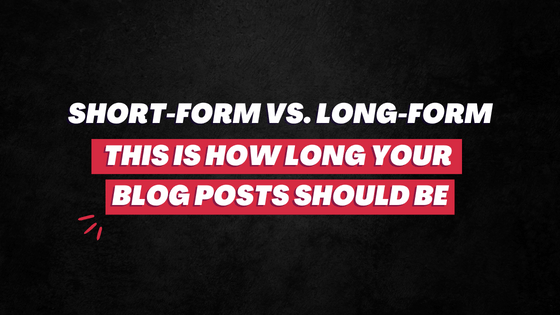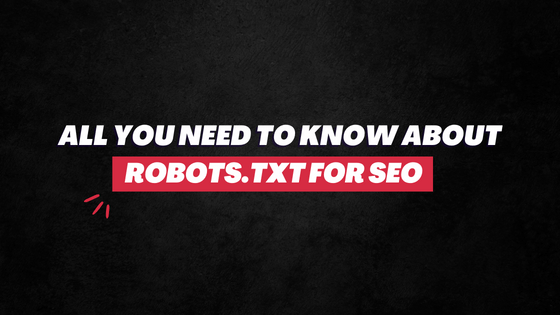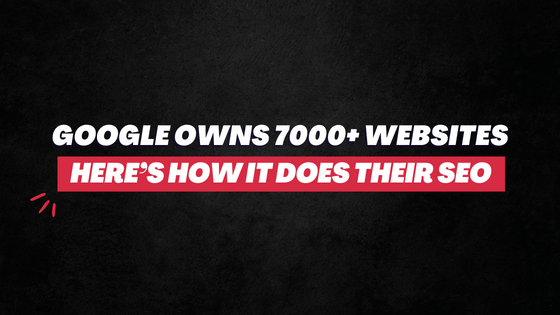This fact makes the question even more relevant — which image format should you use in your blog post, PNG or JPG?
After all, images directly affect the page loading time and UX.
Which one is better for you?

PNG and JPEG Comparison
JPG or JPEG is Joint Photographic Experts Group (a team that developed the picture coding standard). It is a lossy compression of images which is comparatively smaller in size.
PNG is Portable Network Graphics. It is a lossless compression of an image which is much clearer and has a transparent background. It is comparatively larger in size.

(Which is smaller PNG or JPG? JPG)
Which Image Format You Should Use?
The basic rule is if the image is text-heavy, PNG should be your go-to because it is crisper and has high clarity. In addition, graphs, diagrams, and infographics — they all should also be in PNG format so that they have better readability.
On the other hand, if the image is just a regular photograph or real-life image, JPG is a better choice. Because it is meant just for viewing and not read; even when the image has blurred edges, it won’t be much of a problem.

How to compress images?
Mentioned already, large media files increase the loading time. So make sure to avoid heavy images. If they are too big, compress them.
Here are few tools you can use: Compress JPG, Compress PNG, TinyJPG, PNG to JPG.

Check your website speed here and see if any picture is slowing down your webpage. If yes, make them smaller.
Also Read: 7 Image Optimization Best Practices