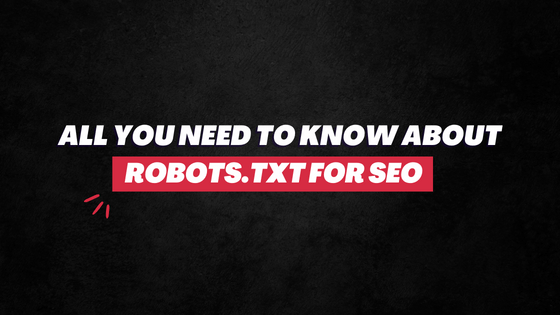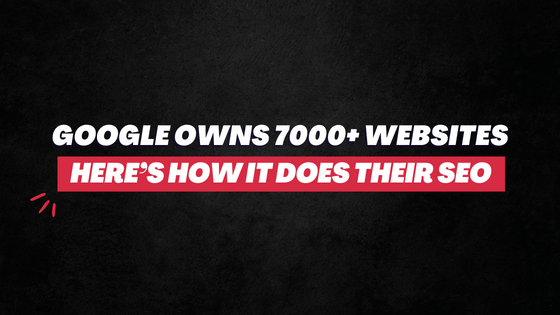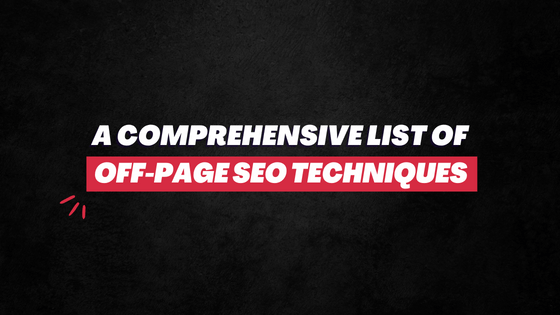Search Engine Optimization isn’t as complex as some “experts” have made it to be.
You do what search engine asks you to do — and you do it better than all your competitors… Ranking higher on Search Engine Result Pages (SERPs) would start looking much easier.
This simplified outlook applies to all major search engines:Google, Yahoo, and Bing.

To someone who’s just starting with SEO, I always recommend them to look at this entire process of optimization in its most basic form.
Yes, schema markups, RankBrain, Latent Semantic Indexing, PageRank and more — these are all incredibly important.
But when starting, the less heed you pay to them, the better.
When starting, understand the fundamentals. And as you go forward, as you progress, learn more about SEO and acquire advanced skills.
It’s a step-by-step journey that you have to cover patiently over a period. There’s no shortcut here. And, honestly, this is really a fun part — learning, thinking, understanding and learning some more.
Remember, the SEO skill isn’t about acquiring knowledge. It’s about what you do with the acquired knowledge.
A person can know all about robot.txt, LSI and deep linking — but still fail to mechanize an effective SEO strategy. On the other hand, even a regular content writer can do wonder on SERP with basic knowledge about optimization.
So, start slow and make definite progress as you go.
Now, how do you start slow?
Well, this is what this complete SEO checklist 2020 is here for.
If you’re a blogger, webmaster or just about anyone who has a website, follow this checklist, tick off every point and make your blog ready to champion search engines.
Let’s dive in!
Download SEO Checklist PDF
For ease of understanding, I have divided the following into 7 stages:

(I) Search-Friendly Blog Design
The first few steps include getting your blog design and its core functions correct.
You don’t necessarily need to be a developer here. With all the ready-to-use tools, resources and troubleshooting available online, it’s okay if you slack in the basics of HTML and CSS.
But in case if you’re really poor in HTML and CSS, I suggest you invest some time in learning. These days, YouTube videos are more than enough for this.
Here’s one such nice video that explains the basics of HTML, CSS, and JavaScript under 25 minutes:
(Channel: Christopher Okhravi)
1. Pick an attractive template/theme
2. Make sure the theme is lightweight
3. Choose the right color
4. Have enough whitespace
5. Cut back on unnecessary features and codes
1. Pick an attractive template/theme
This depends on your own preference and niche.
Whether you’re using Blogger, WordPress or even Tumblr, plenty of free and paid templates/themes are available out there. Pick anyone that you like.
Note: Don’t download the theme from ‘ANY’ source. Make sure the website and developer are credible enough.
Check the demo of the theme, visualize how your content would look there. If everything fits well, download or buy it.
2. Make sure the theme is lightweight
Of course, there are ways to speed up even the slowest of themes. But you don’t want to spend too much of your time in that department in the initial stage.
So, avoid picking a theme that’s irregularly developed with too many lines of unnecessary codes. Also, avoid the obnoxiously-colorful, feature-rich types.
The more lightweight the theme is, the better it is for the SEO. (More on this later!)
Besides, with less (unnecessary) features and options, managing your website would be relatively easier.
Remember, there’s a beauty even in minimalism.
A perfect example of minimalist and lightweight (and my personal favorite) blog is that of James Clear. Minimal in design with the limited color scheme, his blog is completely content-centric.
3. Choose the right color
For bloggers who are usually more about writing and creating content, the color of their blogs might not necessarily be a big priority.
However, in the website designing community, the color scheme is one of the most important aspects of their design.
In a piece on Vandelay Design, Shane Barker explains, “Using the right colors can help put your customers in the frame of mind that compels them to take action. Colour has the power to improve conversions by grabbing customers’ attention and triggering the right emotions for sales.”
Many noted designers and agencies share a similar view.
So, get your blog’s theme color correct, if it isn’t already. More than your preference, the color of your blog should depend on your industry and target audience.
To know more about the psychology of color in web design and which color would be an ideal suit for you, I recommend reading this helpful article on Evanto’s blog by Jenni McKinnon.
Once you have a basic idea, move on to Coolor. It is possibly the best color scheme generator, which would help you come up with fitting color variations.
I am not going to pretend that I know squat about this sub-topic but here are few personal tips:
- Don’t use too many colors
- Pick one bold color that catches the attention
- KEEP AWAY from dull variations
- Be consistent with the picked color across channels; it would supplement in branding
4. Have enough whitespace
I could not stress more about the importance of whitespace. It’s important — VERY IMPORTANT!
Enough room between lines, elements, and objects gives the visitors enough room to breathe, think, consume what you’re saying and then continue.
So, regardless of the kind of theme you choose, make sure the blog looks clean and spacious.
Avoid stacking everything together even when you think it looks well-organized and easily navigable.
Recommended Read: Benefits of Whitespace on Websites
5. Cut back on unnecessary features and codes
This is where you would wish you knew a bit of HTML, CSS, and JavaScript. Hey, I do! 🙁
Every theme comes with some fluffs that that might not fit your unique need.
Maybe the menu bar is not of solid color but the gradient. Maybe there’s a slideshow gadget in the sidebar that you don’t require.
Maybe there are scripts of extra fonts that you aren’t really going to use.
Clutter down all the unnecessary features and codes from the backend of your website. Make it lightweight and clean.
The simpler the structure is, the better the search bots will understand the website.
(II) Keywords Research
There are two groups of people in this niche.
One, who obsess keywords and treat it as a synonym for SEO.
Two, who totally disregard keywords, saying we’ve come a long way and that including such key phrases doesn’t really matter these days.
I take a much moderate stand here.
Today, keywords research is not THE MOST important part of SEO as it once was. But that doesn’t mean it’s less important now.
Indeed, search engines, now, have countless parameters to understand webpage content. But keywords still hold a key position.
So, yes, bloggers and marketers should do proper keywords research for their articles and webpages. But they shouldn’t really waste TOO much time in this department.
This is why I wrote How to Do Keywords Research in Less than 11 Minutes. Check it out.
6. Find out the keywords for your website
7. Time for LSI keywords
8. Sprinkle keywords everywhere
6. Find out the keywords for your website
These are the primary keywords of your website that you’re going to use throughout; everywhere. Like in Meta tags, about page, contact page and even Terms and Conditions (a rather untapped source).
So, you might want to spend some time here.
Depending on your niche, what are those keywords you want your homepage URL to rank for?
Keep this basic question at the very center of the keyword research process.
Here are a few tips:
- Medium to long-tail keywords are your go-to
- Avoid picking generic phrases
- Look at your closest competitors and steal away their keywords
- Aside from Google Keyword Planner, use other tools as well. Ubersuggest is a nice option to begin with.
Recommended Read: Step-by-step process to use Ubersuggest
7. Time for LSI keywords
LSI is Latent Semantic Indexing.
These are keywords that are closely related to primary (and secondary) keywords that give more information about your content to search spiders.
Say, if your primary keyword is ‘clothes’. Your LSI keywords can be — apparel, clothing, wears, outfits…
All these words are closely related to each other.
Alongside your primary keywords, you should sprinkle these LSI phrases throughout the website too to:
- Avoid being repetitive and spammy
- Make the read interesting for the visitors
- Give search engine more information about your content
There are more than a few ways to find LSI keywords. The easiest one is to use LSI Graph.
For more information, check out the post I wrote on this: How to use LSI keywords to boost your SEO
8. Sprinkle keywords everywhere
Once you have your set of primary and secondary keywords, along with LSI phrases, sprinkle them across your website.
Now, in the white-hat SEO world, this is a rather hushed and frown upon activity. It would qualify as spam, they say.
However, the fact is: black, white or grey, everyone does this.
In the absence of hard data, it’s fair to assume that your content require keywords. Feed them that.
From your homepage to other webpages to meta tags to alt-tags — plug in your primary, secondary and LSI keywords everywhere.
But wait; here’s a word of caution though. Don’t overdo this. Else it would certainly look like spam.
You must find a perfect keyword density. Read: What is the perfect keyword density percentage
(III) The Right Content
Successful content marketing is 20 percent creating content and 80 percent marketing the content. (The 80/20 Rule!) But if you manage to get this 20 percent correct, the remaining 80 percent will really feel like 40.
If you want to be at content marketing or blogging, you must create high-quality content on a regular basis. There’s no other way to it.
Now when producing such content, your foremost priority isn’t to showcase your writing prowess. NO. See, you don’t need to be a good writer to be a blogger.
All you need is a set of specialized (or simplified) knowledge and a clear way to turn that knowledge into easy-to-understand words or visuals (content).
The content should be engaging, relevant and intensive to fit in the distinct needs and requirements of the target audience adequately.
9. Create in-depth content
10. Don’t chase the words count
11. Keep the paragraphs very small
12. Is your font readable
13. Use images (lots of it)
14. The introduction is VERY important
15. Avoid time-based content
16. Embed videos for higher engagement
9. Create in-depth content
Many studies have found that search engines love long-form content. According to Backlinko, the average word count of a Google first page result 1,890.
While this doesn’t explicitly prove it, chances of long content ranking high on SERP is much more, thanks to their high relevancy, usability, and wide topic coverage.
So, don’t create peanut-sized articles. Go for the long ones.
Instead of writing something like “What is nephelococcygia”, choose something like “Everything You Wanted to Know About Nephelococcygia (but couldn’t ask)”.
The later one evidently looks more interesting and resourceful.
Recommended Read: SEO Writing: 2020 Guide to Create Content That Google Rewards
10. Don’t chase the words count
With the above point made, it’s also important that you aren’t chasing the words count and caring less about the content itself.
Yes, long-form content may perform well on result pages. But this doesn’t mean the small ones are bad.
The real idea behind producing content is providing value to the readers. And this value can come even in 200 words.
Today, optimizing for search engines is fairly equivalent to optimizing for users’ experience. Your content length will play a major role in steering UX.
So, know your target audience and exactly what you want to tell them. Keeping these in perspective, you would automatically strike the right content length. Don’t obsess the words count.
Recommended Read: The Myth of 1,890 Words
11. Keep the paragraphs very small
You don’t only need to produce high-utility content but also need to make them easily consumable.
Keeping the paragraphs short is one of the ways to do that.
The whitespace between the lines gives readers some time to breathe and process the information they just consumed.
Also, a small paragraph makes the content look cleaner, well organized and attractive. This, alone, can hook the website visitors easily.
Except for a few exceptions, per paragraph, don’t exceed the size by more than three sentences. Two lines are good.
12. Is your font readable?
The content readability is one of the most overlooked aspects in the SEO world.
Many writers and bloggers spend hours to create amazing content, yet they fail to achieve the desired response from the readers.
Sometimes, the silly reason behind that is their content is hard to read.
Focus on your font size, font family, font-weight, line height, and letter spacing. Make sure they are of the ideal value. These little things can really make a big difference.
The simplest tactic here is to copy your successful competitors. Look at them and just blatantly copy them in this area. 😉
Since successful, it’s safe to assume their font size, style, family and other components are of perfect, workable value.
Recommended Read: Fix Your Fucked Up Font
13. Use images (lots of it!)
Even still, for many, content is just about texts. They prioritize visual content much less.
According to a 2016 report of Social Media Examiner…
37 percent of marketers said visual marketing is the most important form of content, second only to blogging.
There’s a reason why they said that!
In his book Brain Rules, author John Medina – a molecular biologist – says…
“We are incredible at remembering pictures. Hear a piece of information, and three days later you’ll remember 10% of it. Add a picture and you’ll remember 65%.”
All in all, start using images (and Infographics) in your content. They are highly engaging and attractive with better retention.
Plus, the image section of search engines is a much-unleveraged avenue to drive website traffic. You can easily bank on that.
14. The introduction is VERY important
I don’t even need to mention this. It’s a no-brainer.
The first 3 lines of your content are very important — both for the users, as well as the search engines.
These are lines that decide on your retention, bounce rate, dwell time and few other important metrics.
So, take some time here. (BUT don’t get hung up to this part either.)
One of the best approaches to write an attractive introduction is to be direct and extremely straightforward.
Say, if you’re writing an article on ‘How to prepare for a marathon in 31 days’ — don’t tip-toe around in the beginning, talking about what is a marathon, how to take part, how many people take part and so forth.
Most people do not care about these things, and would never even care about reading them.
The reason why they landed on this page in the first place is to learn ways how to prepare for a marathon quickly. They won’t appreciate your bullsh#t.
They won’t appreciate your disrespect towards their time.
So, be direct and straightforward in the introduction. Start by showing empathy: like you understand what your readers are looking for.
And then instantly move to provide them exactly what they are looking for.
Get to the ‘meat’ or main part of the content quickly. That’s the key to a great introduction.
15. Avoid time-based content
Successful blogs and websites are built on the back of pillar content. These are content that have the highest lifetime value.
You write a piece of article and its relevance and usability will remain just as same even after 1-3 years from today. (Of course, the content might need slight modifications.)
For example, ‘How to write a fiction book’ — the ways and the core principle of this article will remain the same for years.
That’s evergreen. And that’s what you need.
Indeed, a lot depends on your niche or topic of the website.
However, if you take note of all the profitable bloggers out there, you will find their website is filled with timeless content.
One of the biggest benefits of such content is the convenience they bring to you. You don’t need to shell articles every day to bring traffic; as is the case with the news websites.
Even your year-old blog posts are adequate and resourceful to attract new visitors because they are still up-to-date.
So, for as long and much as possible, avoid time-based content. Focus on the sustainability of what you’re writing.
(This is the core of enabling an automated business.)
Recommended Read: How Pillar Content Can Boost Your Website Traffic
16. Embed videos for higher engagement
While many people do attach images with their articles, they don’t even give videos a second thought. And this is immensely flawed. Why?
- 87% of online marketers use video content. (They would certainly be seeing some kind of benefit, right?)
- More than 500 million hours of videos are watched on YouTube every day.
(Source: WordStream)
Videos are everywhere. If you scroll through your Facebook newsfeed, every next content is in video format.
Now, this doesn’t mean you turn yourself into a YouTuber or something. Text is still #1 content format on the web.
What you should do is leverage on the trend and craze for videos. Use it to boost your key website performance metrics.
An easy way to do that is to embed (YouTube) videos in your articles.
Now you don’t necessarily have to be the creator or owner of that video.
Just embed it in the post and give the video owner a credit right below it or in the footnote.
If the video is relevant, people will watch it.
This will directly boost your dwell time. And will also possibly reduce your bounce rate because the more time people spend on your website, the more likely they are to jump on the other webpages of the site.
Recommended Read: How To Create Content Fast – 23 Tips That Will Change Everything
(IV) On-Page Optimization
Content is an on-page SEO factor. And so is website design. Both of which I have already mentioned in separate heads above.
But even then, there are still plenty of small (and major) on-page SEO factors that must get your equal attention.
Again, much like all the above ones, these factors are quite practical to pull.
17. Simplified URL structure
18. Well-organized header tags
19. Meta tags are (still) important
20. Deep-link with other pages/posts
21. Outbound links are important
22. Check for duplicate contents
23. Spend time on image optimization
17. Simplified URL structure
Also called Permalink, the URL of your webpages and blog posts must be small and simple, yet suggestible of the topic.
Earlier, there was a prevalent practice that you have to make your permalink detailed and plug in many keywords. So that the search engines understand properly what the page is about.
Many people still follow the same approach.
Don’t be one of them! Time has changed. And so should you.
The small the URL, the better. Also, you can plug the primary keyword in the link. That’s it. Nothing else.
You must remember that you can change the title, description and entire content of a post/webpage. But you CANNOT change the permalink.
Well, of course, you can.
But changing the URL would hurt your ranking on SERP. Plus, the backlinks the page has got would either have to be modified (which is not always possible) or they would end up with 404 error.
For example, the URL of this particular post. It’s ‘…/date/seo-checklist’.
I wanted to include something like ‘for beginners’. But that would have segmented it (which isn’t bad) and made it a bit long.
Just ‘seo-checklist’ is a small, simple and, yes, a rather broad keyword. But it’s adequate enough to tell search bots what the post is about in the most straightforward way.
And that’s what exactly what we want to do.
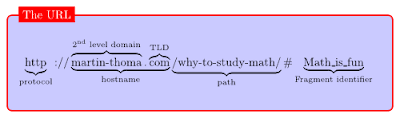
Besides, here’s what Matt Cutts has said on this topic in one of his interviews, “If you have got a three, four or five words in your URL that can be perfectly normal. As it gets a little longer, then it starts to look a little worse. Now, our algorithms typically will just weight those words less and just not give you as much credit.”
The search spiders do not much care about how your website looks from outside. They look at the codes and care how neat it is.
They want everything well-organized at the backed to understand the on-page contents better.
This is where header tags come into play. There are a total of 6 layers of header tags. H1 is the most important one; H6 is the least important one.
When crawling through your webpage, the spiders would prioritize your H1 atop others, and then H2, H3…
Meaning, you need to structure these head tags carefully on individual pages.
Each page SHOULDN’T have more than one H1 tag.
On the homepage, your website’s name would usually be under the H1 bracket. On other pages (and blog posts), the title of that particular page should be in the H1 tag and the name of your website in H2.
This is a general practice unless you deliberately want to do something else.
Just check out what other websites have done.
Go to their homepage and blog posts, right-click on “View Source”. Then pull down the browser’s search bar, likely with “Ctrl + F”, and then type “<H1”, “<H2”… you will understand their header structure.
On static pages and blog posts, the title should be in <H1>, website name in <H2>, and the subheads in <H2>, <H3>… as and how required.
Remember:
- Ensure there’s only ONE H1 on every page. No more than that.
- Don’t skip header tags. Like, don’t jump on from using H2 to H4, missing H3.
Did they tell you that Meta tags aren’t important anymore? Cut that noise, if yes.
Certainly, unlike back in the days, search engines do not obsess the Meta tags. They consider other factors even more than these titles and descriptions.
But, at the end of the day, they do look at this particular factor.
So spend a good amount of time in penning decent Meta titles and descriptions.
Make them relevant to the overall content of the webpage.
Also, plug in the primary keywords in them; preferably at the very beginning of the title and in first 10 words of descriptions.
Now, there’s a lot of confusion regarding the length of Meta tags. While the titles should be less than 65 characters, things are muddled up for the descriptions.
Earlier, 156 characters were standard for Meta description. But then Google started displaying longer snippets and it became widespread to write Meta description of around 290-320 characters.
However, after a few months, as it stands now, Google has confirmed that they have again reduced the length of the snippets on SERP.
Now, the average length of Meta snippets on the desktop is 160 characters on desktop and 130 characters on mobile.
In short, keep the length of your Meta descriptions between 140 and 160 characters. But don’t focus too much on this.
These days Google’s snippets are dynamic, extracted from anywhere in the article and not necessarily the Meta description.
Recommended Read: 12 Meta Description Mistakes You Are Unknowingly Making
20. Deep-link with other pages/posts
Internal links are important. More important than many of the things on this checklist. At least today.
Search spiders are pretty smart and great in every aspect. However, if you are to do better on SERP, you must work WITH them and not alone believe they would do everything on their own.
This is where internal linking comes to play a major role.
Linking one page with others facilitates easy crawling and indexing. It helps search spiders roam around your website freely and easily with NO dead-ends.
This improves your content discoverability seamlessly.
So, start linking your webpages with one another. Use your primary keywords as anchor texts.
Also, don’t just link the major or “important” pages (like the homepage). Deep-link and spread the juice everywhere in an equal amount.
Link, when it’s relevant, even to the low-traffic articles on other pages. The more URLs the search engines crawl, the better it is for the SEO of your website.
Recommended Read: When to use DoFollow and NoFollow links—and How Many Times
21. Outbound links are important
This is one of the most undermined SEO factors. And it is also something that so many professionals and agencies misunderstand.
The general idea among many is to NOT link back to other websites. Because it would leak the ‘link juice’ or PageRank of that particular outbound page.
The truth couldn’t be farther; at least today.
Outbound links help SEO. Linking back to other authority websites has many benefits. ‘Authority’ is a keyword here.
Here’s a quick example…
If you’re a school kid and you start associating yourself with class toppers. How would your teachers recognize you?
They would think you’re one of the top ones too, even when you’re not.
Similarly, when you would associate with the bad, backbencher bunch, you would be assumed as a bad student by your teachers.
This same theory applies when talking about outbound links.
You should link back to other websites. Because:
- One, it would help search engines further understand the content of your webpage.
- Two, if you’re associating your website with the “class toppers” or authority websites, you’d be considered to be one of them; to be one in their league.
Besides, it’s also a good UX practice. When you link to other websites, you increase the usability of your own content.
Also, your write-up looks well-researched.
All these end up wowing your readers, building you good credibility.
22. Check for duplicate content
Let’s get this off the bat. There is no penalty for duplicate contents.
So, if someone steals your content, don’t fear getting penalized by search engines.
However, having a similar content in more than one destination or URL does impact its search ranking.
For example, it confuses search spiders to know which one is the original version, which better suits the user’s search query and which one to rank higher.
This can eventually hurt your ranking and traffic for, in fact, both the webpages.
Now, there’s very little you can about if someone else is copying your content online.
What you can do is ensure there are no duplicate contents on your own website.
URL variation is the biggest cause of twin copies.
If not implemented well, search spiders will think URLs starting with HTTPS and WWW are different from HTTP and non-WWW webpages respectively.
There are several things you can do to fix the problem.
For the problems, in particular, rising from URL variation, you can use 301 redirects to take visitors (and search spiders) from the copy/duplicate to the original content.
Second, you can use rel=”canonical” attribute. It tells search engines that the current piece of content is a copy of some other content. And the ranking and PR that this webpage is about to receive should be credited to a specified URL where real content exists.
For more on Duplicate Content, read Google Support Page.
23. Spend time on Image optimization
Just including images in your articles isn’t adequate.
You need to optimize these visuals to ensure search spiders understand them correctly. Much like what you do with text contents.
Thankfully, image optimization is fairly straightforward. For the starters, do these:
- Minimize the image’s size.
- Rename the file in local drive and make it relevant; stuff primary keyword.
- Provide relevant and keyword-rich caption and image titles.
- Never miss alt tags. Make them keyword-rich and descriptive.
- Use JPG format. If needed, you can go with PNG as well. But NO other image formats than these.
- For as much as possible, use unique images.
That’s it! These small image optimization efforts can make a significant difference in your search ranking.
Recommended Read: A 500-Words Guide to Champ Image Optimization in SEO
(V) Off-Page Optimization
Actions on your website alone aren’t sufficient to improve its discoverability on SERP.
You need to take a score of off-page measures to build a network of backlinks linking to your website.
Now certainly I don’t need to stress just how important backlinks are to SEO. It’s one of the two most important optimization factors; content being the other one.
The more high-quality, relevant link backs you get from other high PR websites, the better your website would rank on SERP.
Also, off-page efforts contribute to branding. And in recent times, branding – which can drive direct traffic and make sales – is becoming an integral part of SEO.
You get your website name/brand name out in the market. If done well, people will start recognizing it. This will eventually end up helping boost your important metrics in the long run.
Recommended Read: A Complete List of Off-Page SEO Techniques 2019
24. Start guest blogging
25. Make social media sharing a habit
26. Connect with niche influencers
27. Join relevant forums and Q/A websites
28. Dig up the directories
29. Try a hand at social bookmarking
30. Get business reviews
31. Attempt thematic link exchange (regularly)
32. Publish Press Releases
33. Build a digital product with self-credit
34. Start infographic sharing
24. Start guest blogging
Guest blogging is a core part of content marketing. It can bring you really superior-quality backlinks. To that, it can add credibility to your brand.
Sadly, even till this day, it’s ludicrous that so many people simply do not chip in any effort in this practice.
Bank on this approach. It would unveil you newer opportunities that would boost your search ranking in multiple ways.
Look for high-quality websites that accept guest posts. Google “write for us + (Your Blog Topic)”. The query will help you find such websites.
Browse each one of them, read their guest posting guidelines, and then decide which ones’ requirements you fit adequately.
Ensure they allow at least one backlink to your website. Even backlinks in bio/author box count.
Make this a regular practice. It would seamlessly improve your reach and discoverability.
Recommended Read: Should You Accept Guest Posts On Your Blog
Your website must be well-integrated with social channels. It’s fundamental.
While the debate over whether or not social media reputation helps SEO still continues, there are unquestionably many indirect benefits that you simply cannot overlook.
Boasting a good social media standing enhances your credibility.
Seamless social sharing facility to visitors adds to users’ experience.
Also, given the likes of Facebook and Twitter have the highest PR and DA, traffic from such reputed platforms can send positive signals to search engines.
So, make it a habit to post links of your website and blog posts on social media EVERY DAY!!! It’s essential.
Tools like Hootsuite can be of great help to automate this whole process for FREE.
The more you share on social media, the higher will be the engagement there. And the more the engagement, more people will click on the links and come to your website.
26. Connect with niche influencers
I almost hate this part. But given so many bloggers swear by it, it’s an important component of off-page SEO.
You reach out to influencers in your niche and ask them to either share your content on social media and/or give you a link back on their website.
Of course, it isn’t that straightforward. You’ve got to be strategic in your communication.
Why would an influencer want to promote your stuff?
That’s an important question. Answer it first and then move about approaching them.
Long-term engagement with such influencers is usually a key here. You must talk to them long enough to build good trust and reputation. Only then should you ask them for the “favor”.
Even then, some of them would ask money for it.
If it suits your budget and goals, go for it. If you have picked the right person and thought things through, the ROI will usually be very high.
Traditional SEOs might not agree with it.
But in a highly integrated marketing sphere, shares or backlinks from influencers can significantly boost your search rankings directly and indirectly.
Remember, dislike it as much as you want, influencer marketing is a new-age tactic that is here to stay.
27. Join relevant forums and Q/A websites
I love this part. Engaging with the target audience and discussing marketing in general, it is fun and super interesting.
And if you love what you blog about, you’ll likely experience the same thing.
Just signup to relevant forums and Question/Answer websites. Join on-going conversations. And give your opinion and expertise to others.
Occasionally, when it makes the most sense, post URLs of your website along with the right message.
The basic aim should be to enhance the usability of what you’re saying and NOT to spam the forum with unnecessary links.
If you manage to build enough trust of the other participants there, you can drive good traffic.
Plus, your URLs there can pass on decent link juice to your website.
BUT make sure you’re a part of only high-quality forums and Q/A websites.
28. Dig up the directories
This is the easiest way to get backlinks. It’s also a risky way.
Frankly, a black-hat measure, Google doesn’t want you to be doing this. It doesn’t want you to get a backlink, an important SEO factor, like this.
For this reason, Google isn’t very bestowing on numerous such online directories.
However, this doesn’t mean you shouldn’t do it. Just move ahead with great caution.
One, look for only high-quality directories. Avoid the ones who accept EVERYONE!
The ones with certain criterions are usually better. Because they have put a few checks on the entryway to prevent the admission of third-grade websites.
Second, ensure they have a proper category for your website or they serve your niche.
Third, you will come across many paid online directories, promising you high PR link juice and more traffic.
Unless you’re 100 percent sure about them, DO NOT spend your money in directories.
There’s no doubt that social bookmark sites enhance your discoverability. However, how relevant they are still today can be contested.
Because except for a couple of SB websites, you don’t hear much about them. And you don’t see many people spending too much of their time in this practice.
Social bookmarking has lost the old-days hype and excitement.
But this doesn’t mean you should not spare it some of your thought.
Even if not in generating direct traffic, listing your profile on SB websites can help you pass on link juice to your own website.
If not – if the backlink is NoFollow, which usually is the case – it can at least help in adding to your branding efforts.
So, try your hand at social bookmarking. Start with Reddit, Digg, and StumbleUpon.
These are 3 of the biggest names in this niche, known to bring big traffic to other websites thanks to their highly engaged communities.
Check out this list of 250+ social bookmarking sites, compiled by Jitendra Vaswani of BloggersIdeas.
NOTE: AVOID any website that’s asking for money.
30. Get business reviews
If you’re offering any product or service, customer reviews can be a total game-changer for you. Literally.
99 percent of consumers now read online reviews. And star rating is the #1 factor of consumers to judge a business. (Source)
So, get your customers/followers to leave you good feedback and ratings.
Google Review is the biggest playground here. Facebook and Amazon are the next big platforms.
Work to get good reviews in any of these platforms that make more sense to your business.
Emailing your subscribers and requesting your audience on social media platforms will help get the ball rolling.
Or, like so many businesses out there, you can go for fake product/business reviews. (Ssshhhh…;))
31. Attempt thematic link exchange (regularly)
Reciprocal linking is dead. Or so many people would have you believe.
Of course, agreeing with other website owners and bloggers for cross-linking to each other webpages isn’t an ethical SEO practice.
And over the years, Google and Bing have done a lot to fight back the menace of this tactic.
In fact, following Google’s Panda update, a lot of websites who were involved in this kind of link farming were penalized.
Even today, if you do anything as such which tries to unethically manipulate search ranking, you can call in for a penalty.
But that being said, it doesn’t mean you can’t do it. You just have to be cautious in doing it.
- Do it with only relevant websites who are of the same niche as you.
- Backlinks from blog posts look more natural than, say, from Homepage and ‘About’ webpage.
- Don’t get a link back to your homepage. (It doesn’t look natural!)
- Avoid too many backlinks from the same website.
- Pick a reputed website whose domain authority is good.
- Anchor texts do not necessarily have to be keywords.
These simple steps will make a thematic link exchange look very natural and non-shady.
32. Publish Press Releases
Originally, Press Releases were meant to announce something newsy to the journalists and media persons.
These days, they are just a mean to get backlinks and improve your exposure.
While I wouldn’t usually suggest publishing PRs, I would ask you to go for it given how less of a time it takes.
And the kind of exposure it can bring to your brand on SERP, particularly if you’re a new business owner or blogger, it’s definitely worth trying.
Just find some good PR submission websites and submit your piece there. Avoid the paid websites; go for the free ones.
If the submission website doesn’t look too good or reputed, avoid providing your URL in the release. Just mentioning your brand/website name is adequate to get higher discoverability on SERP.
Also, DO NOT spend more than 3 hours on this off-page tactic every month. Unless you really have something important to announce and you’re even planning to pay any PR distribution agency.
33. Build a digital product with self-credit
Say if you embed a third-party tool on your website and if it’s a free version, you will find the makers’ name at the bottom of the tool that links back to their website.
There’s virtually nothing on the web – at least the free stuff – that doesn’t (rightly so) give credit to the makers via a backlink to their URL.
You can take up the same practice.
If you have a digital product, just add a link back to your website in the credit section.
If not necessarily in driving you direct traffic, it will, at least, help in branding.
This technique is pulled perfectly by all the website theme and plugin/widget developers. They simply plug their URLs in the credit section and get hundreds of backlinks easily.
Now, of course, the quality of such backlinks is debatable. But you got the point what you’re supposed to be doing here, right?!
34. Start infographic sharing
A couple of years back, the rage for Infographics was at an all-time high.
Old articles suggest, Infographics can increase web traffic by 12 percent (Source); and Infographics were the B2B content marketing tactic with the biggest increase in use, from 2015 to 2016, up from 50 to 58 percent (Source).
No doubt, courtesy of video contents, Infographics have taken a back seat in recent times.
But they are still a popular form of content that can easily drive you good traffic and conversion if you’re using them in a relevant strategy.
So, certainly, you should be creating Infographics to make your information even more engaging and attractive.
With tools like Canva, where you can find many (free) templates, creating Infographics is easier than ever.
Once you’ve created good Infographics, include them in your posts. Share them on social media platforms.
And, most importantly, share them on Infographics directories and submission websites. They can bring you good traction.
There are many such popular submission websites: Reddit, Infographics Showcase, and Visual.ly.
Check more website names here on Piktochart.
(VI) For the Mobile Users
More people are accessing the internet from their mobile phones than from desktop.
Sadly, since inception, the website designers and webmasters have always been very desktop-centric.
In fact, even to this day, when mobile internet penetration has gone so deep, many of them are still reluctant towards this significant trend.
It’s important you’re not a part of the same boat.
Regardless of your niche, it’s very likely that many of your audience is visiting and browsing your website through their handheld devices.
You should give them a unique and equally great experience.
Um, actually, it’s a MUST that you do that. Google has kinda made it mandatory.
In February 2015, the search engine announced a “Mobile-friendly” or Mobilegeddon algorithm update, which made mobile-friendliness one of the key search ranking factors.
And then in March 2018, Google officially launched a Mobile-first indexing update.
All in all, your website must deliver a good mobile experience to users. To rank good on SERP. To avoid getting penalized by the search engines.
35. Responsive design/layout
36. Jet-quick website speed
37. A clean and visible screen
38. Don’t hide the menu bar
39. Good social sharing capability
40. Focus on readability
41. Incorporate more whitespace
42. Make clickable elements evident
43. Implement AMP
44. Pick mobile keywords
35. Responsive design/layout
Did you know: 94 percent of people can NOT trust a website based on its design.
It’s an old news. And you’ve likely heard of it. Your website MUST be responsive and adaptable to different screen sizes.
It’s essential. If not, the website ranking will slip down on SERP.
So, when selecting a theme/template for your website, don’t just cling on to its look. Focus equally on how smoothly does it adjusts to screen width.
The higher its responsiveness (meaning, the more smoothly it increases/decreases its width without compromising on key features of the website), the higher will be the UX.
So, check how responsive your website is to mobile or larger handheld devices—check whether it’s even responsive or not.
If the problem exists, fix it. If can’t, change the theme entirely.
Here is Google’s own tool to test if your website is mobile-friendly- Click here.
36. Jet-quick website speed
Here’s another very common thing that always comes up when talking about SEO: Website speed.
How would feel if a website takes ages to load?
That’s exactly how your visitors would feel if your landing page loads slow.
Here’s some data to put substance to this idea:
- 64 percent of Smartphone users expect pages to load in less than 4 seconds.
- 1-second delay in page load time means 11 percent loss of page views.
- 1-second delay in page load time means 7 percent loss in conversion rate.
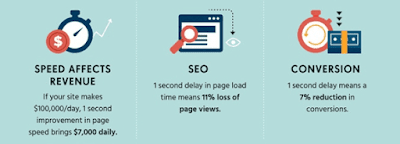
Image Courtesy: HubSpot
Sadly, according to a 2017 report of Google, the average time it takes to fully load a mobile landing page is 22 seconds.
The same report suggests that 53 percent of people will leave a mobile page if it takes more than 3 seconds to load.
So, if it isn’t already clear to you, here it is: you need a fast-loading website to rank high and convert well.
Check your website speed on GTmetrix.
Recommended Read: Website Speed in SEO: Does Your Site Load in 2 Seconds?
37. A clean and visible screen
Mobile screens are quite small already.
If you’re going to throw popups, sidebars, welcome mats and hello bar all at once, how do you expect the visitors to feel?
Upset. Angry. Overwhelmed. And they will eventually leave.
For mobile users, in specific, you must keep your website clean. The main content of the page must be well-visible and easily-consumable.
Sadly, so many bloggers and webmasters overlook this in the name of generating leads.
In reality, forget leads, this practice ends up reducing UX and increasing loading time.
Try and keep your mobile readers away from any kind of popup and slider. Go with embeddable forms instead.
Don’t push them anything that’s obstructing them from consuming the content that they are here for.
Here’s my honest opinion- I don’t like hamburger menus. They make the menu contents an additional-click away from access, which isn’t something very good.
But at the same time, I dig it because of the way it compacts the whole menu contents and organizes them cleanly together. That’s got to contribute to good UX.
So what I suggest others is to keep a simple hamburger menu and have it stick on the top of the screen all the time.
When people scroll down, the sticky menu is a simple reminder to them that there are so many other options and pages that they can check out if they want.
For that, they don’t have to scroll all the way up again (between which they can even make up their mind to leave the website).
They can easily navigate to other parts of your website through the sticky menu bar right from the portion of the page that they are on.
Unfortunately, I have no real-life data to back this idea up and to what extent it helps. But here’s a thing…
According to an article on Entrepreneur that cites a study at Missouri University of Science and Technology: “It takes less than two-tenths of a second for an online visitor to form a first opinion of your brand once they have pursued your company’s website.”
If visitors can form a perception about a website in a few microseconds, they surely can decide to leave that website during those few crucial minutes of scrolling up to access more options in the menu bar.
So, don’t hide your menu bar. Don’t let it stay static. Make it stick at the top of the tab. It’s a great way of providing the visitors more options.
Of course, in place of a menu bar, you can also opt to place a CTA button. But that’s a whole different topic altogether.
Point is, at least to the mobile users, give them adequate options.
A large part of the time spent on the internet is spent using social media platforms.
And according to a 2016 report of Marketing Land…
Nearly 80 percent of all social media time is spent on mobile. (Not surprising, really!)
When you connect the dots, it really means…
Your mobile audience should have more (and better) access to social media sharing buttons than the desktop users.
Thankfully, with FREE tools like ShareThis and AddThis, you can do this quite easily.
You can either have your sharing buttons stacked & float at the bottom of the screen OR you can simply place them at the beginning and/or end of every post.
Now note, several studies suggest that mobile users do not share.
In fact, a report on Moovweb says that only 0.2 percent of users ever click on a mobile sharing button. It adds that users click the social sharing buttons on mobile 35 percent less often than they do on the desktop.
Indeed these numbers directly contradict the basic notion we usually have about social sharing on mobile. And it’s definitely something to be talked about more.
Perhaps, sharing on handheld devices is inconvenient. Or maybe it doesn’t occur to the mobile users that they should share the article they just read.
Regardless of the reason, for the sake of good practice, show sharing buttons to mobile users more prominently.
Ask them to share the article where it fits. All the end, it’s not going to hurt you, will it?
40. Focus on readability
I can go on and on about readability. That’s because so many people do not even think about it.
From font style, family, size, and weight to line height and letter spacing—every little detail on this blog is minutely thought over just to ensure people can comfortably (and pleasantly) read what they are looking.
Why? Because it’s very important!
Sadly, only very few realize this. And fewer understand that readability means something totally different for mobile users.
Your font properties must have different values for mobile users vs. desktop users.
For a larger screen, the larger font is good. But you can let big texts hog over the entire screen of mobile visitors and make things obnoxious for them.
For this purpose, your font size, letter spacing, and line-height must adjust themselves according to the screen size.
Say, if the font size on the desktop is 20px, on mobile screen it should go down to something like 16px.
The same goes for other font elements—they must adjust to the mobile screens. Because good readability varies for these mobile users.
41. Incorporate more whitespace
Yes, I have said this already. But for mobile users, you need more of this.
On the small screen, things can feel quite congested.
And with your menu bar floating at the top and sharing button at the bottom, the readers feel suffocated with everything that is being thrown at them.
Whitespace is a simple solution for this. It is also a subtle way to say that please (please) keep things on your website clean and organized.
Toss in the whitespace wherever it deems fit. The visitors will find it much more relaxing and easier to process the content you’re providing them.
42. Make clickable elements evident
Here’s a very, very bonehead mistake some people make—having a clickable element look like any other text.
Yes, while this may not necessarily look like a big deal but it does contribute towards poor UX.
Your visitors will feel they don’t have anything relevant to head to. And then they might eventually leave the website.
Your clickable elements must be of a different color than your regular texts. Or at least be suggestive in any other way that they can be clicked.
Also, you can play with the hover-over effect and the color of the visited/clicked links.
43. Implement AMP
AMP or Accelerated Mobile Page is Google’s project that was launched in 2015 with limited partners. It then grew and today, as it stands, it has become an important factor in mobile SEO.
By October 2017, over 25 million website domains had published more than 4 billion AMP pages. Amazing!
As is evident by the name, AMP helps websites load very fast on mobile devices. In fact, the median loading time for the AMP page from Google search is less than half a second.
Although the AMP implementation does come with certain compromises in how your website looks, that’s a different discussion.
So, if you haven’t already, create your first AMP page here.
It can seriously bring a big change in your mobile-centric metrics.
44. Pick mobile keywords
If you have noticed, you use a slightly different version of search queries on your smartphone as opposed to the desktop.
One simple reason is that given their small screen, we don’t like typing too much of anything on handheld devices.
So, if you’re Googling something like “how to lose weight quickly for prom” on the desktop, chances are that you would use “lose weight prom” or “lose weight prom” as your query on the phone.
These short, generic queries are mobile keywords. Often, they are location-based.
It is important that you optimize your content for mobile users with these mobile keywords.
Sadly, there aren’t any specific tools out there for mobile keywords research. So, you have to depend on your instincts a lot. Here are a few basic tips for this:
- Use locations. Yes, really. Incorporate the location of your target audience in the content, even if the article is completely informational and you’re not selling anything physical in particular.
- Keep it short. For better results, use unique variants of generic keywords. (This might also mean you say goodbye to your grammatical correctness!)
- Try question-format keywords. A lot of mobile searches are done through voice. And when people are Googling using their voice, they usually do that in a way of questioning the search engine.
These basic practices will add up to make a big difference in your mobile traffic.
(VII) The Technical Steps
If you ask me, there isn’t much “technical” to SEO anymore. However, there are a few steps that do get segmented in this department.
But don’t get flustered hearing the term “technical”. These are fairly easy to implement and easier to learn.
And honestly, technical SEO is something that baffles so many people (including the professionals), knowing about it is no less than something to be proud of.
You’ll be in a whole different league in the SEO-game. Now isn’t that something!
45. Create webmaster accounts
46. Create an XML sitemap
47. Don’t forget the HTML sitemap
48. Fix the crawl errors
49. Find broken links
50. Have a custom 404 error page
51. Use schema markup
52. Slay duplicate contents using canonical tags
53. Get SSL certificate
54. Use Robot.txt carefully
55. Avoid too many redirects
45. Create Webmaster accounts
Fairly simple and easy.
Create webmaster accounts on Google and Bing. And then set up the account properly. It would take about 10 minutes or so.
Verify your website, add a sitemap and do the needful that you’re asked to do. That’s it.
Index the pages, play around and get familiar. You will be spending a lot of time here; more so on Google Search Console (Google Webmaster).
46. Create an XML sitemap
Search spiders do not efficiently understand plaintexts. They understand XML.
For this purpose, you need to create an XML sitemap that documents together all the URLs on your website that these spiders are to index.
This helps search engines better crawl your website from a centralized ecosystem.
Again, XML sitemap isn’t for users. So, you don’t need to stress about how it looks.
Simply go to XML-Sitemaps, and create a sitemap of your website. Once it’s created, download the file and then upload it into the domain root folder of your website.
And then go and submit the sitemap URL on Google and Bing webmasters.
Usually, your sitemap would be like ‘youwebsitename(dot)com/sitemap.xml’.
If you have a WordPress website, Yoast SEO is likely the best plugin to create your XML sitemap.
If you’re using Blogger, you don’t need to create anything. It’s already done for you. Check it on a browser. Just type your website URL, followed by ‘/sitemap.xml’. You will see gibberish texts. That’s that. That’s your XML sitemap.
Simply go to the webmaster accounts and submit this URL under the ‘sitemap’ header.
47. Don’t forget the HTML sitemap
The XML sitemap is for the search spiders. HTML sitemap is for the users.
This isn’t exactly necessary for websites with limited URLs.
The ones who have many URLs and complex categories and page structures— it’s a good practice for them to have it.
HTML sitemap is simply a skeleton of your website that includes a breakdown of all the URLs (or the most important ones) to help users understand and navigate around your site easily.
Since it’s for the users, it needs to look good. Or at least be simple and presentable.
Again, you can use the same tool mentioned above, XML-Sitemaps. It also creates you an HTML sitemap. Just copy everything from there and paste the copied text on a new webpage.
OR, instead of this, you can create your own HTML sitemap from grounds-up.
Create a new webpage on your website and then write down all (or the important) URLs along with their backlinks.
You can structure the layout in any way it fits you.
You can structure them according to the months and years you created the content. You can structure them based on their categories.
48. Fix the crawl errors
You would think your website is in great condition. But under the rug, the scenario might be totally different.
So, it’s extremely important that you lookout for the crawl errors, as they affect your website in its entirety.
Thankfully, Google search console has a built-in tool for this.
Go to your Google webmaster account, click on the crawl tab and then click on ‘Crawl Errors’.
Here you will find all the errors the search spiders have encountered in the past 90 days.
These errors span into 3 broad categories: DNS, Server Connectivity, and Robots.txt fetch.
In any of these errors, usually, Google provides you with enough resources for DIY.
In DNS and Server Connectivity errors, make sure to raise the alarm at your domain registrar and hosting service provider.
As for Robot.txt error, just find where the file is located in your domain and modify it. If you encounter any problem, your best help would be the web host service provider.
But before taking any action, ensure that the problem still exists. Because some of these problems can be temporary and may go away within a few hours or couple of days.
Simply Fetch and Render your URL, and see if Google is still having any problem crawling it.
If yes, take appropriate action. And even if the error is gone, you should certainly get serious to make sure it never happens again.
You can lose some serious search cred on Google and Bing for such errors.
49. Find broken links
It’s quite embarrassing that Google crawls into a webpage and finds it broken. It’s equally bad when a user is met with the same dead-end.
Neither of them would appreciate that.
So, you must regularly look for broken internal and external links on your website. And then fix them ASAP.
For internal links, you can certainly be careful to not change your current URLs. But with external links, you don’t enjoy that control. That’s why you must keep a check on them.
Thankfully, there are free tools out there that make this task super easy. Broken Link Checker is one of them.
Input your URL and the tool will process all the webpages and come up with a list of broken links on your website.
50. Have a custom 404 error page
Just because it’s irrelevant doesn’t mean your 404 error page should be boring and lifeless.
For the uninitiated, 404 error message is a response when the search engines can’t find a particular webpage either because the URL is wrong or the page has been moved to some other address.
If one of your users land on your 404 error page, they would, of course, be confused. And some may even be upset because they didn’t get what they want.
There’s a big chance both the groups might leave your website.
This is where a custom 404 error message could play a crucial role in preventing the bounce.
A unique message that’s interesting and helpful could do the trick for you. It could appeal to the users, engage them and then guide them to the right URL.
Here’s a 404 page of Emirates:
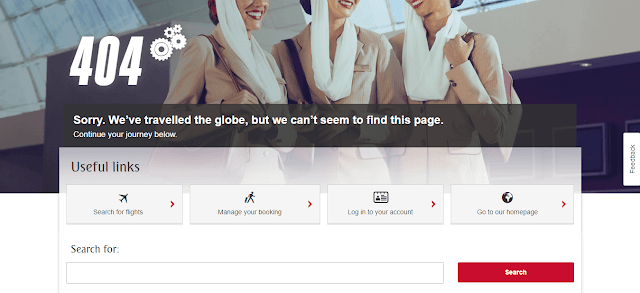
“Sorry. We’ve traveled the globe, but we can’t seem to find this page.” This is their error message, followed by proper navigation.
This cute one is from Buzzfeed…
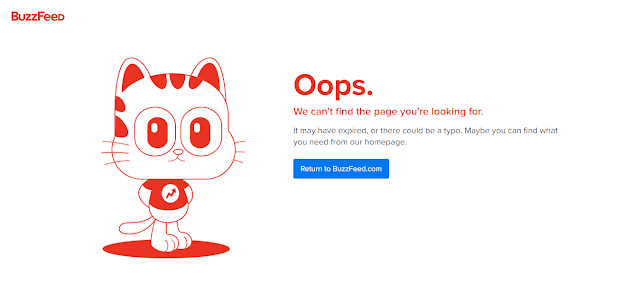
Simple, yet eye-catchy and attractive.
Here’s the 404 error page of Hubspot:
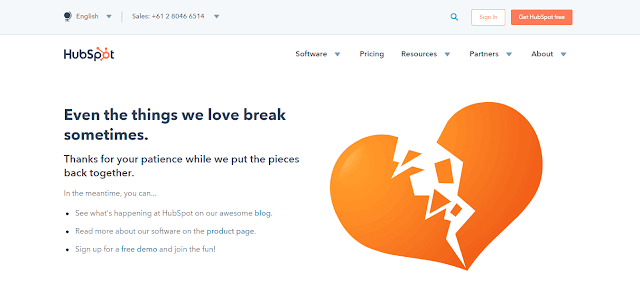
It is empathetic and engaging. And ensures to take users back to the right webpage.
In fact, it even aims to generate leads, which is quite dope for an error page to do.
The fact that HubSpot had this custom 404 page for quite some time now, it’s fairly safe to assume that they are getting good results from it.
How does your 404 page look like? Check it. Just type in your domain name + ‘/404’ to see.
If it looks poor, change it and make it more meaningful and engaging.
If you need some ideas or motivation, check out 404 Lovers. It’s a directory of 404 pages that list some quite cool webpages.
51. Use Schema Markup
When search engines better understand your website and its content, there’s a higher chance of getting rewarded (or penalized).
Schema markup is one of the parameters that help search spiders better crawl your webpages and make sense of the content.
To put it technically, Schema is a form of microdata or a data vocabulary that defines different components of websites.
According to SEMrush, “This vocabulary makes it possible for search engines to understand the meanings behind subject matter (entities) on the web, and in turn, serve a better user experience for Internet users.”
Those rich snippets you see on Google SERP – or any other search result that has more than just the title and Meta description – they are all due to those respective websites implementing Schema Markup.
Now don’t get the wrong idea. Setting up the Schema is pretty easy. Google’s Structured Data Markup Helper will simplify the entire process for you.
Recommended Read: Step-by-step how to setup Schema Markup
Search engines DO NOT penalize duplicate contents. This is a very common misconception among SEOs and bloggers.
However, this doesn’t mean you should not care if your website is filled with identical content. Because it does hurt your ranking in one way or another.
- One, it confuses the search engines as to which content is original and which to index.
- Second, they wouldn’t know which one to rank higher on SERP for any specific search query. This will downvote your chances of performing better on SERP.
- Third, the search engine would be confused about passing the good link metrics like domain authority, trust and more. Which one of these contents/URLs deserves that?
All in one, Google will not really penalize you. But having duplicate contents will surely hurt your ranking and help your competitors.
So, either avoid them in whole or know how to effectively deal with them.
The simplest and most preferred way to deal with duplicate content is to use canonical tags.
Canonicalization tells search engines when there’s more than one copy of the content, which one they should prefer or treat authoritatively.
<link rel=“canonical” href=“link of the URL you want the search engine to prefer”/>
To know more about duplicate content, you can check out this cool post on Yoast.
53. Get SSL Certificate
The search engine wants users to browse only those websites that are safe.
Now, they have different parameters to make out whether or not a website is safe. SSL certificate is one of them.
SSL or Secure Sockets Layer is standard security technology. It establishes an encrypted connection between a web server and a browser, which ensures that the transmission between the web server and browser remains private.
And even if there’s data leakage, no one can make sense of that data.
SSL certificate is one of the SEO ranking factors.
In recent times, it has become rather rare to find a website on, at least, the first SERP that doesn’t have an SSL certificate.
And even if those without SSL certificate that does rank high, once you visit them, you will see a warning-like sign in the URL bar saying “Not Secure”.
Of course, upon seeing that, anyone would want to leave the page ASAP.
So, if you don’t have an SSL certificate, your website will rank lower and you will experience higher bounce rank and pogo-sticking.
SSL certificate price depends on where you’re purchasing it from and the type/package you’re going for. A standard one, for one domain, would come at about $10 per year.
To avoid confusion and lengthy configuration, it is best you purchase it from your existing domain registrar.
Also, if you’re using Blogger, Google will provide you FREE SSL certificate even on custom domains.
54. Use Robot.txt carefully
You don’t really want your privacy page to appear on search result pages, do you?
Similarly, having your category pages and other less-relevant pages appear on SERP isn’t really a very appealing thing. (Even if they get clicked, you can bet on the higher bounce rate.)
This is where you use a Robot.txt file, also called Robots exclusive protocol or standard.
This is the file, located at the root of the website, which consists of certain rules for the search spiders for: should they or should they not crawl the website.
You can use the Robot.txt file to tell Google and Bing about which webpages they should NOT crawl.
Why should you be using this file?
One, as mentioned already, because you don’t want less-relevant, poor-content webpages to be visible on search engine result pages. And neither do you want the spiders to crawl them because it fills no purpose.
And second, it helps you with better utilization of link juice.
See, Google has a limited crawl rate (called ‘Crawl Budget’). The spiders won’t be spending all their time on your website.
Of course, the crawl rate itself depends on a wide range of factors, including your domain authority, backlinks, existing traffic and more. The better your metrics are, the better your crawl rate will be.
However, even then, at the end of the day, this crawl budget is limited in nature.
Now imagine if you have hundreds and thousands of URLs on your website. Not all of them would be ‘very important’ to you, agree?
For example, the ‘Thank You page’ is completely unnecessary to crawl. Or a category or checkout page—neither of them should surface on SERP.
When Google crawls these less-important pages, you’re basically wasting your ‘crawl budget’ on webpages that won’t give you any return.
Would it not be better if the same amount of link juice that is slipped into the less-relevant pages would go to the much important, high-conversion webpages/ blog posts?
It would be much more rewarding, would it not?
So, by using Robot.txt, you can preserve your crawl budget and order search spiders to not crawl the unimportant pages.
This will automatically boost the amount of link juice that is passed on to your more important webpages and contents.
So, in short, use Robot.txt very thoughtfully. It is literally one of the most underutilized SEO techniques.
Recommended Read: Robots.txt For SEO: How (And Why) You Must Use It
55. Avoid too many redirects
Earlier, a 301 redirect would have meant a loss in PageRank. However, a few years back it was confirmed that this redirect now preserves your PR.
It was a great news.
Changing your brand name to something new while preserving and passing the link authority of the past domain to the new one became much easier and safer.
Of course, this leeway came with plenty of ‘ifs and buts’.
For example, the page you’re redirecting from to the page you’re redirecting to must be similar (or at least related).
You cannot 301 redirect www(dot)yourwebsitename(dot)com to www(dot)yourwebsitename(dot)com/blog-post-1.
This is a manipulative measure to pass on the link juice from one page to another non-related page just to rank higher.
Search engines will treat this redirect as 404, which might lead to your webpage not getting indexed.
So, it’s critically important you stay vigilant to your 301 redirects.
Plus, too many redirects also slow down your website, which will adversely affect your ranking on the result page.
In short, redirecting your yourwebsitename.com to www(dot)yourwebsitename(dot)com is fine. Few more essential forwardings are okay too.
But when you overdo it, you will only piss the search spiders. And it isn’t something you want to do.
Don’t Forget the CTR and Conversion
If you notice some of the points above, they don’t necessarily impact SEO directly. That’s because – as much as traditional SEO professionals would hate me say this– today, SEO is just as much about Click-Through Rate and Conversion as it is about search ranking.
If you’re working on the SEO-end of a client’s website, the client won’t really care about the amount of traffic you’re bringing to the website.
She/he will primarily care about the qualified lead generation and conversion.
So, the line between SEOs and conversion specialists is virtually blurred today.
Many of the above-mentioned checklists aim to make your website faster and with better UX. This would, in turn, improve your dwell time and bounce rate, which would then improve your ranking.
Understand, your blog traffic depends on many metrics. This is what makes SEO challenging—and, interestingly enough, easier.
Because the more number of ‘transparent and evident’ Key Performance Indicators (KPIs) you have, the more straightforward would it be for you to fix the loopholes in your strategy.
There’ll be a lot less guess works as to what the problem is and what’s not working.
Conclusion
All in all, the point is…
You’re not only responsible to tick off all the on-page and off-page optimization steps—but also take care of other correlated metrics.
Start seeing SEO as a whole Search Engine Marketing minus Paid Promotion or PPC.
You are not only to care about your ranking and blog traffic but also other KPIs.
Having a segregated approach that focuses only on a few fronts and neglect others is fatal. And above all, it’s not sustainable.
Today, more than ever, these different metrics are integrated with each other. When one improves, so does the others. And when one tanks, others follow too.
You’ve got to take a holistic approach and focus on all of them equally.
Don’t worry, it’s easier than it sounds. You’ve just got to follow the entire process systematically.
Start by following the above complete SEO checklist.
Recommended Read:Google Owns 7,000 Websites: Here’s How It Does Their SEO