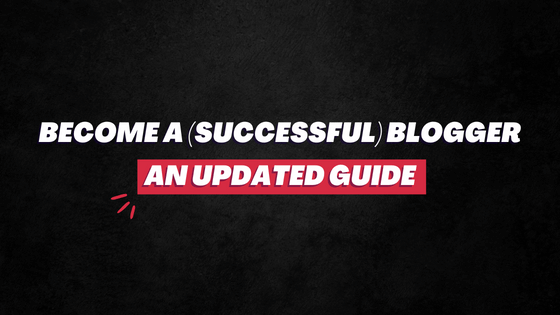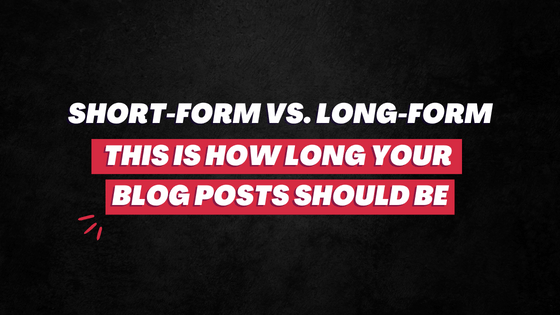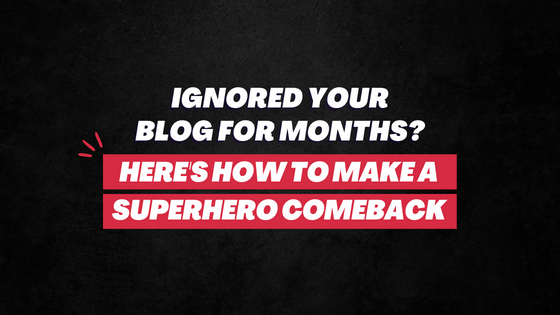This post includes no affiliate links!
Blogging isn’t easy. But it becomes a tad simpler when you’re using the right tools for the right purpose.
Why email your new subscribers manually when you can automate that email (for free)?
Why head to social media platforms every hour to post when you can schedule your posts for the whole day – and even a week – in one sitting?
The power of good blogging tools is seamless. And if you know which one of them to use and for what purpose, your journey to the top promises to become much more convenient.
Here I have compiled a list of some of the most used and completely best blogging tools for beginners and pros.
Now NOTE…
- This isn’t an exhaustive list. I have only included those tools that I personally use or are used by those who I trust.
- I am going to keep adding more names here. (So yes, can bookmark this page!)
- Most of these are FREE, some are freemium. For a few, you’ll have to pay; they were too good to skip.
I have divided these best blogging tools into 8 categories for easy navigation.
Let’s get things started!!!
1) Killer Blogging Ideas
There will be times when you’ll run out of ideas. You wouldn’t know what to write about.
Even when you want to write about what your target audience wants to read, you wouldn’t really know what they “want” in the first place.
Note: Some of the following aren’t really ‘tools’. But they are the perfect sources to brainstorm some dope ideas for your next blog post.
I) Hubspot Blog Topic Generator
Just put in 3 keywords (related to your blogging niche/topic, target audience) and it will offer you some very cool ideas to write on.
Modify those ideas and come up with something original.
II) Quora
Google “*Your Blog Topic* + Quora” (For example, ‘Vegetarian Recipe + Quora’). You will find many user-generated questions. These are likely your target audience looking for solutions.
Answer their questions on your blog.
III) Reddit
Reddit is another MAJOR platform that oozes rich user-generated content. Much like Quora, just Google “*Your Blog Topic* + Reddit”.
You will find many discussions and problems that will easily rain ideas on you.
IV) BuzzSumo
Just enter a topic or URL and it will give you a list of the most shared articles on that topic or in that URL. It’s a very user-friendly and highly resourceful tool.
However, to enjoy its premium features, you will have to shell out money. (Free one is good for the starters though!)
V) Google Form
If you already have a sizeable following, why not ask them directly what they want to read?
Make a Google Form with relevant questions, spread the link on your social channels and blog, and see what your target audience wants you to write on.
VI) Google Trends
Go to Google Trends, click on the ‘Explore’ tab, and enter your topic(s). Change the demographic, category, and duration according to your need.
See the ‘Interest over time’ about your topic, as well as Related Topic and Related Queries.
Google Trends is also a great tool for quick keyword research.
2) Writing Better
You have something very valuable and resourceful to say to your target audience. But if you don’t know how to put that in the right words, it’s useless.
Your piece must be grammatically-correct, engaging, easy to read, and have a definite call-to-action (CTA).
Sadly, there aren’t many tools to help you in this department. You need to be decent in English—or the native language you’re blogging in.
The good thing is, the fact that you can read this shows you’re way more than just ‘decent’ in English. 🙂
Here are a few of the tools to enhance your write-ups:
I) Grammarly
If you’re bad at grammar (rather like me), this is a savior. Although not as proficient, it easily fixes common grammatical mistakes.
Make an account. Then Copy-Paste your article into its Text Editor. And see the magic.
I would recommend you install its plugin in your Google Chrome and MS Word. You will not have to visit its website every time.
Recommended Read: Grammarly Review 2020: How Good Is That Writing, Editing Tool?
II) Hemmingway App
It checks the readability of your article. Go to the website and just paste your article.
It will highlight sentences that are too difficult, long, and complex to read/understand. Based on how easy or difficult it is, your post will be graded.
III) Readability Test Tool
Another readability checker. The best part is that you can paste the URL of the posts you want to check—no need to paste the entire text.
Ideal to grade the articles you have already published.
IV) Dictionaries and Thesaurus
There are many great online dictionaries. Go for Merriam-Webster for sophisticate-ish definitions, and Wiktionary for user-friendly, user-generated meanings.
If you’re looking for software or an app, go with the free version of WordWeb (available for Windows, iOS, and Android)
For thesaurus, nothing beats Thesaurus.com. Don’t use the same words over and over again. Go for their better alternatives to keep the post fresh.
V) Headline Analyzer
For SEO purposes, your headline shouldn’t be more than 65 characters.
For a high Click-Through-Rate (CTR), your blog post’s title must be unique, attractive, and have emotional value.
Yes, there’s much more to headlines than what we traditionally believe.
The free headline analyzer from CoSchedule will help you come up with striking and high-converting titles.
Also Read: 9 Best Practices to Write Killer Headlines
VI) Article Rewriter
(Similar: Paraphrasing Tool)
You copy-paste an article here, and the tool simply rephrases it. Many words get replaced by their synonyms.
I am not a big fan of this, given it breeds stealing others’ content.
But on the other side, it’s ideal for those weak in English who have something important to say/offer but are struggling with sentence formation.
For example, a person wants to write on “How to gain lean muscle in 3 weeks?”
Now the main point of this article is really one to few lines at max. The answer could be as simple as “Gain lean muscle by eating beef and brown rice”.
But that person can’t really have a post with just a single line.
There have to be some fluffs. So she/he can check others’ posts, mix-match things, use such tools and form a decent-sized blog post.
I know, copying someone else’s work cannot be justified.
So unless very necessary, avoid using these tools. Plagiarism is bad.
3) Winning SEO
Search Engine Optimization is a fuel to boost blog traffic.
Given its wide scope, there are countless SEO tools available—for link building, keyword research, on-page content optimization, and more.
I am a firm believer that if you stick to the basics of SEO, most of the time you won’t be needing many fancy tools.
Also Read: 17 Free On-Page SEO Tools That Experts Use
So to help you get those “basics” correct, here are some of the most effective and popular SEO tools:
I) Keyword Planner
Google’s own, this is the only keyword research tool you will ever need.
Find the most popular keywords in your niche, get the search volume and popularity of related keywords, and do much more.
Perfect to find long-tail keywords!
II) Keywordtool.io
If you’re short on time, this tool is ideal to help you find the right keywords for Google and Bing quickly.
Just put in a few words, and it will return with up to 750 keyword suggestions.
III) PageSpeed Insight
It’s a simple tool from Google. It checks the speed of your website.
Just enter the URL of your website and it will tell you how fast it loads on desktop and mobile.
The best part is it returns with definite recommendations on how you can further boost the speed of your website.
Also Read: Website speed and SEO- Does your site load in 2 seconds?
IV) SEOCentro
It’s a keyword density checker. It gives you a list of words most frequently used across your website.
The tool returns back with many one-word, two-word, and three-word phrases and the number of times they are used on your website.
Enter your URL and check if the keywords that you’re targeting – for which you want to rank high on search engines – are used prominently. If not, increase their density. (Avoid keyword stuffing though!)
V) SEO Analyzer by Neil Patel
One of the cleanest and most resourceful website SEO score checkers.
The tool analyzes different ends of your website (speed, keyword density, errors, header tags, and more) and grades it accordingly. It returns back with suggestions to optimize your website even better for search engines.
You can also compare your blog with competitors’ and see who is better at SEO.
VI) SEOCentro SEO Analyzer
Another great tool to check just how search-friendly is your blog. The report is much more comprehensive.
Aside from SEO, your website also gets scored on content, keywords, social media, and few other technical parameters.
VII) Google Analytics
Your blogging platform would likely have a ‘stats’ section, showing the number of views your posts/pages got, along with other insights.
But if you want detailed traffic reports, Google Analytics is a go-to. It’s a very powerful web analytics tool (a bit complex to understand and use though).
Using this, you can easily find more about your blog traffic and target audience (their demography, interest, age, and more). And when you know these, you can effortlessly map a nice SEO and content strategy.
VIII) Ubersuggest
Another one by Neil Patel, Ubersuggest is billed as an “all-in-one SEO tool”. It packs many features and too much data.
You can use it to do keyword research, find content ideas, and run competitive analysis.
Ubersuggest, even with all its premium features, is a free SEO tool (with no hassle of even signing up).
Also Read: Ubersuggest by Neil Patel- Review
4) Cool Social Media Campaigns
Like it or not, social media is an important component of a successful blogging journey.
Whether to drive direct traffic to your blog, form a community of loyal fans, or engage your target audience with relevant content — having a good social media following is crucial.
Here are a few of the popular social media tools to help you run cool and effective campaigns like a pro:
I) Hootsuite
One of the best social media management tools. Integrate various social profiles on a single platform to handle and monitor everything from Facebook and Twitter to Instagram and LinkedIn.
It also offers the option to bulk-schedule your posts and has powerful analytics to optimize your campaigns.
II) Buffer
It is similar to Hootsuite, only with a slight difference in features and interface. On its centralized platform, you can integrate all your social media profiles.
Monitor and manage everything from Facebook to Instagram, easily and quickly.
III) TweetDeck
It’s a Twitter-exclusive tool with a very clean dashboard to manage your Twitter profile much more conveniently and quickly.
It’s popularly used to bulk-schedule tweets.
There are a few other social media marketing/management tools that are quite resourceful – like Social Clout, Followerwonk, MeetEdgar, and Sprout Social.
Sadly, they come with hefty price tags. To that, I think unless you’re very (very) serious about social media marketing, Hootsuite or Buffer is more than adequate.
As for analytics, today, social media networks have pretty solid built-in features to help you do that beyond sufficiency.
5) Beautiful Visuals
Tweets with images get 150% more retweets than the ones without images. Facebook posts with images see 2.3X more engagement than those without images. (Source)
Infographics and videos, too, have seen a massive surge in consumption across channels.
If you want to leave a lasting impression on your audience, using beautiful visuals on social media platforms and on your website is very important.
To help you start right, here are a few of the tools you can rely on:
I) PicMonkey
It is one of the most popular photo editing tools. It’s powerful and comes with plenty of awesome features.
Aside from editing images, you can also make collages and create templates.
II) BeFunky
This is my favorite tool to add text to images. Much like PicMonkey, it comes with just as many features to redefine images and enhance them to the next level.
It also has a collage maker and designer, which lets you work in layers.
III) Canva
Whether for social media images, cover pictures, banners, logos, eBooks cover, ads, or other marketing materials, Canva is as powerful as it gets.
It comes with a plethora of pre-defined templates for all your visual needs. You don’t have to start anything from scratch.
Just choose from its design options and create a beautiful image within minutes.
IV) Logomakr
A very easy-to-use logo-making tool. Its interface is clean and simple.
Plus, it comes with thousands of free graphics. So use these graphics, add beautiful text, and create a perfect logo that effectively defines your brand.
V) Unsplash
Unsplash is my go-to for high-resolution, beautiful royalty-free photos. The website adds 10 amazing images every week. And today, it touts a collection of thousands of pictures of nearly every topic.
Just hit the website and enter the kind of image you’re looking for. That’s it! It’s free and you don’t compulsorily have to give any credit to anyone.
VI) Pixabay
Pixabay is another great option to find high-quality free images that you can use – even for commercial purposes – without any permission. You don’t need to give credit to owners either.
You will also find many beautiful and free short videos
V) Coolors
When you’re editing pictures and adding text to images — does it not get confusing choosing a good color combination? If yes, use this tool!
Just enter the hex code of your color or select any color from the palette, and Coolors will generate appropriate color schemes for you.
It also has a Chrome extension. If you’re going to use this often, for higher convenience, add it to your browser.
VI) Lumen5
Visual isn’t just about images. Today, videos are dominating social channels.
Facebook gets over 8 billion video views per day. Snapchat users watch 10 billion videos each day. Social video generates 1200% more shares than text and image content combined.
Lumen5 is a tool that will help you make the most of this trend. It’s an online video maker for social media marketing.
It packs plenty of ready-to-use templates and powerful features that make creating videos for your social platforms super quick and convenient.
Lumen5 comes with different paid plans. It also has a “free – forever” plan.
6) Game-Changing Email Marketing
For a blogger, the significance of email marketing cannot be stressed more.
You need a solid mailing list to turn your casual readers into dedicated fans and buying customers via. a well-designed sales funnel.
Here are a few of the tools to plan and execute game-changing email marketing:
Recommended Read: An Ultimate Email Marketing Guide (Beginners + Advanced)
I) MailChimp
Much like many, MailChimp is my favorite email marketing tool. The best part is it is absolutely free until 2,000 subscribers and 12,000 emails per month. It also offers opt-in forms.
You can automate emails and run successful drip campaigns on the basis of various websites, subscribers’ activities, and other segmentation.
When your mailing list grows and you need to push more emails, you can easily upgrade to a premium plan, which is quite cheap.
II) Aweber
Aweber is another very popular email marketing and automation tool. It packs highly powerful features, including a drag-drop editor, countless HTML templates, auto-responders, and beautiful opt-in forms.
The only downside is its cost. Even for the 30-day FREE TRIAL, you will have to provide them with your credit card details.
III) GetNotify
This is a free email tracking service. It notifies you when your emails get read by recipients, tells you how long it was read, tracks links in your emails, and more.
GetNotify is an ideal tool to learn about and optimize the content of your emails. Perfect for A/B testing.
IV) AddThis
AddThis is popular for its social sharing buttons. However, it also offers a great list-building tool to increase the number of your subscribers.
You can add the form as a popup, banner, or slider. Also, the simple Addthis integration with other email service providers (like MailChimp) makes things even more effortless.
The tool is lightweight and works very smoothly on nearly every blogging platform. To that, it’s pretty easy to configure.
V) OptinMonster
You have to pay for this (it’s cheap though)—but it’s worth mentioning.
A foremost choice of many bloggers, it’s a powerful tool to create popups and sliding subscription forms.
OptinMonster comes with many ready-to-use themes and styles. Creating a new design with HTML, CSS is equally easy.
VI) Online Email Extractor
The name gives it away. It’s an email extractor tool where you enter a URL or keyword and it crawls through several web pages, coming up with a list of all the email addresses that came on its way.
It’s a perfect tool if you’re taking up influencer marketing.
7) Productivity
As a blogger, you’ll have to wear multiple hats. There are just so many things to do…
So you’ll have to ace the art of time management. You must be at your productive best — doing things quickly and efficiently, doing more things in a small span.
(At the same time, in the mix of so many tasks at hand, you must also take out some time to enjoy your life. Otherwise, what’s the point of being a blogger! 😉
I) Trello
Trello is a rising hero for bloggers and it’s as appealing as it gets. It’s a project management tool that also allows collaboration with other people.
You create ‘boards’ for your different projects, then create lists, and then add cards to these lists. (It isn’t confusing, trust me!)
The interface is attractive and very simple. There’s a drag-drop option; it allows media attachments and it’s supported on both desktop and handheld devices.
II) Google Calendar
To be a successful blogger, you need consistency and discipline in your writing habit. You need an editorial calendar.
And Google Calendar is the best free tool for this.
Decide on your posting frequency, brainstorm blog post ideas, and fix dates when you’re going to post what. Schedule time when you’re going to actually write.
Add descriptions and attach media files for more details about your ideas.
(As an alternative, you can also check out Hubspot’s editorial calendar template here!)
Check it out
III) Google Drive
While many people advise Dropbox, I find Google Drive the right cloud-based storage tool for me.
From emails to search, we’re hung up on Google’s services. So, for a more seamless experience and integration, Google Drive seems like a better choice.
Store your files here and access them from anywhere and on any device.
VI) Evernote
Evernote is a very popular note-taking tool that works on desktops and smartphones.
Install it on your devices to take, access, and edit notes easily. Your write-ups are synced within your account, which you can open them at any place, from any device.
V) E.ggtimer.com
It’s a very (very) simple tool that helps you with time management. It’s basically a timer for your browser.
Just turn on the countdown and start working. You will never lose track of time. You will always know when you’re spending more time on a task than you really should.
Also, it’ll ease your procrastination. (You can also check a Chrome extension Timer!)
8) Website Add-ons
Make your blog more powerful. Add to its functionality and enhance Users’ Experience seamlessly.
These tools are universal (ideal regardless of the blogging platform you use) and are very popular.
Note: While all of these are very resourceful, resist the temptation to use them all. It’s going to slow down your website.
I) Hello Bar
Hello Bar is much more than what its name suggests.
Of course, its biggest USP is a box sticking at the very top. Using this you can collect visitors’ email addresses and navigate them to a different page. But it also offers plenty of other features.
Using the Hello Bar tool, you can grow your social media following much easily and also make important announcements to the visitors.
II) AddThis
It’s a social sharing button that everyone loves.
Lightweight, easy to configure, and with plenty more features, AddThis vouches to improve the functionality and engagement of your blog… for free.
Aside from social sharing buttons, it also offers many other options, including list building, social following, and a tip jar.
III) Disqus
Disqus is possibly the most popular commenting system for blogs. And there are good reasons for that.
It’s very easy to install, has a centralized platform to moderate all your comments, and integrates well with all social platforms.
Plus, it’s much more than just about comments. It’s a social platform in itself that strives to improve your engagement and build a loyal following.
IV) Sumo
This tool made all sorts of right noise when it landed in the mainstream—and it’s still quite popular.
It packs many amazing features – some free, others premium – like list builder, push notification, social buttons, image sharer, and A/B testing.
Conclusion
I have intentionally left out some common blogging “tools” like web hosting service providers, domain registrar, Skype, Dropbox, PayPal, Invoice software, Google Webmaster, LeadPages, and WordPress plugins (like Yoast and Jetpack).
And I am not sure why!
Maybe they are too common, platform-specific, costly, or depend on individual preference.
Other than that…
If you think there are some other popular and useful blogging tools that should go on this list, do tell me. (Tweet to Spell Out Marketing)
Recommended Read:
- How To Start a Blog: A Complete Guide
- How To Increase Blog Traffic: A No-BS Guide
- 68 Blogging Tips for Beginners and Pros
Till then,
Happy Blogging! 🙂