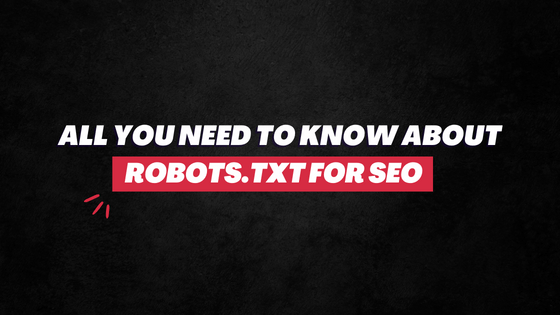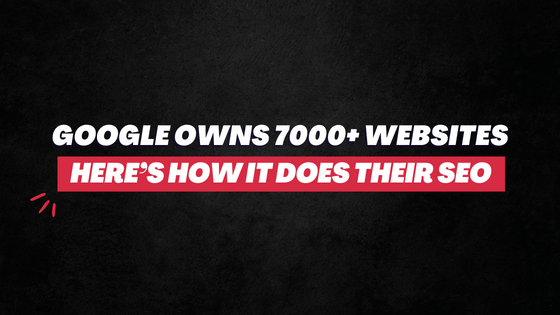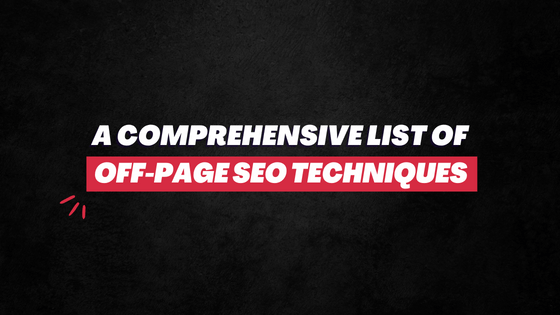No more is ranking at the top on SERP a be-all-end-all SEO goal.
Today, once you’re there, you must work to maintain that position or risk slipping back to oblivion.
While the debate still remains and the views of “experts” continue to conflict, things are getting clearer as search engines are becoming more focused on UX-driven factors.
This has brought Click-Through Rate back into the conversation.
What is Click-Through Rate?
CTR or Click-Through Rate is a metric that measures the number of times a result is clicked on the organic search engine result page (SERP) versus the number of times it has been viewed (impression).
CTR is represented in percentage. Of course, aside from search ranking, it is also used in many other contexts. Like email Click-Through Rate, Ad Click-Through Rate, and more.
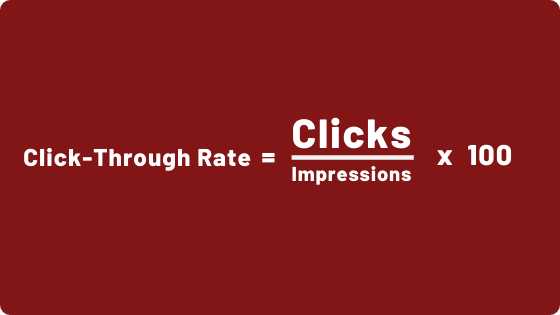
Is Click-Through Rate Important?
…or is CTR a ranking factor? Does click-through rate matter? Does click-through rate affect SEO?
Search Engine Journal has a nice article here on this topic, referencing four research papers authored by Thorsten Joachims. These four papers, in one form or way, directly or indirectly, underline how CTR affects search ranking.
In one of the papers titled ‘Accurately Interpreting Clickthrough Data as Implicit Feedback’ the authors say…
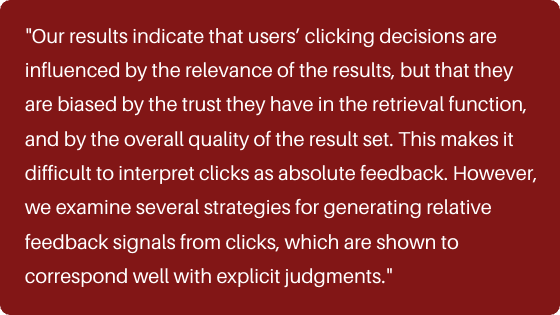
It’s an interesting conclusion in a way that it, in several ways, unveils the chicken and egg problem: your CTR will be higher only if the result is ranking high and your result will show high if the CTR is high.
It also points out “biased” feedback, which hints at the significance of branding.
A user clicking on a result doesn’t necessarily mean that the result is good. They could have clicked on that result because they recognized that brand name and are loyal to it.
DIY: Google something related to your industry or interest. You’re more likely to click on brands that you recognize than any other result.
So, CTR might not exactly give the right feedback to search engines in terms of the quality of the result.
It’s a great article on SEJ with links to all these papers. If you want to go in-depth, give it a read. However, the problem is that these research papers are more than a decade old.
While they still seem valid, the fact is that the dynamics of search engine optimization have significantly changed over the years.
So, we now need more research works that highlight the relationship between CTR and search ranking with much more clarity. One of the very popular case studies on this is by Rand Fishkin…
Clicks Influence Google’s Result More Directly
On April 30th, 2014, Rand Fishkin, founder of Moz, sent out this tweet…
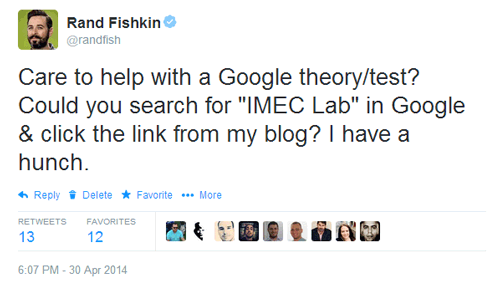
He wanted people to search for “IMEC Lab” on Google and then click on his results, hence increasing the CTR.
Earlier, his blog post for the query was ranking at #7.
A few hours after the tweet, with his followers assumingly doing what he asked them to do, his blog post jumped to the #1 position.
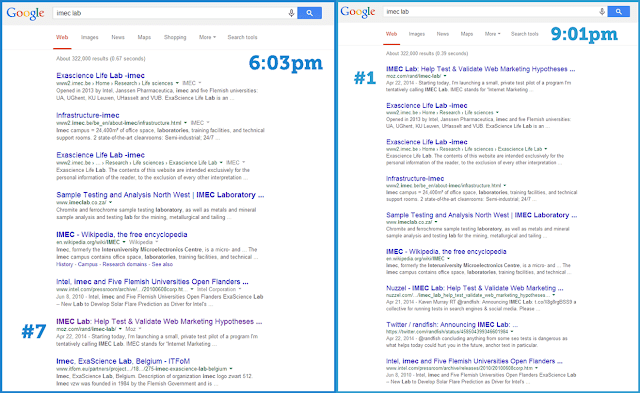
Rand Fishkin said…
“It’s enough to convince me that further testing is warranted, and that queries and clicks may be a more direct and more directly observable factor (particularly in long-tail, rarely-searched-for queries like this one) than I’d previously thought.”
You can read about this case study here.
Of course, even he admitted that this experiment isn’t conclusive that CTR does affect organic search ranking. But it does show how clicks can influence the result’s position on SERP.
What does Google say about CTR and Search Ranking?
Well, Google doesn’t really say anything about whether or not is CTR a ranking factor.
However, back in June 2015, Google Webmaster Trends Analyst Gary Illyes was a part of the SMX Advanced Conference. And he did slip a detail or two on this topic.
He was asked if Google uses clickthrough rates in its rankings.
Gary responded saying, “Using clicks directly in ranking doesn’t make too much sense because of the noise.”
In a way, he said that CTR can easily be manipulated.
And if Google starts using it as a ranking factor, it can and will spur too much noise because, well, we do still love black-hat SEO practices, don’t we?!
But in the follow-up, he did mention that they use CTR to personalize the result page for individual users.
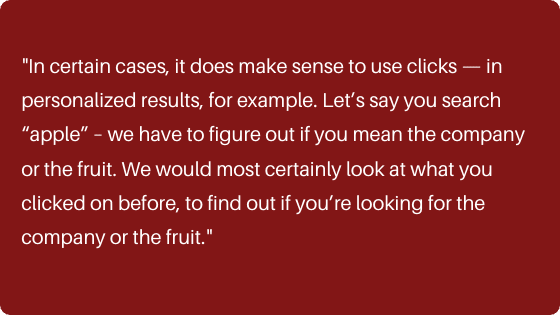
So, while a comment like this cannot be taken as an end-all-be-all point for any further discussions, coming from such an important guy at Google, it does tout its weight.
But now comes the most important part…
Google RankBrain Changed Everything
All these comments, experiments, and case studies took place before Google RankBrain made its official entry in October 2015.
And it has been a fairly different game of search engine optimization ever since.
Google RankBrain is a machine learning AI-based system that learns from users’ search behavior and intent, and then ranks websites accordingly and more relevantly, with no manual intervention.
Read More- Google RankBrain: What It Is and How It Works
RankBrain is the third most important search ranking factor, only behind content and backlinks. And it is already being used to process every query.

*** Sorry, if the image is a bit hazy. I fu$ked up! 🙁 ***
Since it’s more centric to match users’ behavior, intent, satisfaction, and search results, Google RankBrain is largely influenced by UX-centric factors. And these factors primarily include:
- Click-Through Rate
- Pogo-Sticking
- Dwell Time
- Time Spent on Site
- Bounce Rate
Recommended Read: How to increase website dwell time: A Practical Guide
After RankBrain’s entry on the scene, there have been multiple observations that CTR affects a website’s position on SERP.
Take this example…
If a website ranking at position #7 is getting more clicks than a result at the #3 spot. What does it say to the search engine?
Of course, since people are clicking more on #7, they must find it more relevant and helpful for that particular query.
And that #3 isn’t getting clicked a lot, it might not be as good. (Keep other factors like bounce rate constant.)
End result?
Website ranking at #7 will get promoted, while that at #3 will get demoted. Because the former delivers a good UX experience vs. the latter one.
And today, more than ever, search engines are more focused on providing people good user experience.
(There’s a reason why Google Answer Box and featured snippets are so prevalent today.)
RankBrain is a big deal. And since it factors clicks, CTR does — on many levels, alongside other UX factors — play a major role in the search rankings.
In short, Click Through Rates affect search ranking.
And if your CTR is low, it might be one of the reasons that are destroying your website ranking and organic traffic. Fix it!
See Your Organic Click-Through Rate
Finding your organic CTR is fairly simple.
Go to your Google Search Console. And then click on the ‘Performance’ section.
The average CTR for all the impressions and clicks your website is getting will be right there upfront…
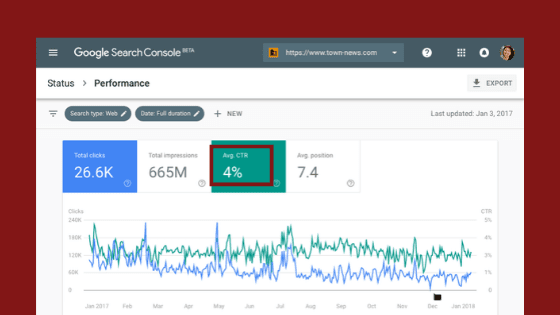
Below on the dashboard, you can also see the CTR for individual keywords for which your website is ranking (getting impressions and clicks).
What’s the Ideal Organic CTR?
Now, there’s no standard or “good” CTR for organic results. The number varies between industries.
So, the next best step to create for yourself an organic CTR benchmark is to look at your most successful competitor and then find out: how many clicks are they getting?
Again, this “find out” part is not easy. There’s no tool out there to find the CTR of your competitors.
What should you do then?
Find out the keywords this competitor is ranking high for and how many searches this keyword gets. This will give you a basic picture of their impressions.
Next, see how many people are visiting their website/result through this keyword.
With a broad estimation of impressions and visits, you can certainly outline a rough CTR benchmark for yourself.
Ubersuggest is the simplest and free tool to do this.
I am going to put ConversionXL(dot)com in the search bar, and then click on the ‘Keywords’ section….
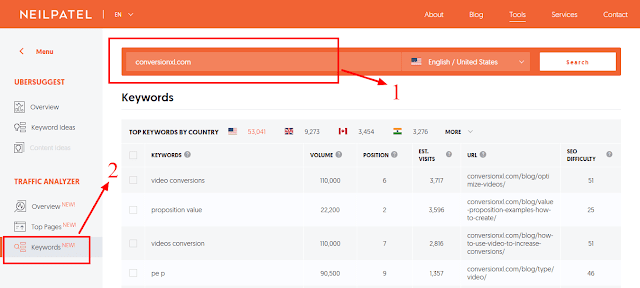
Say now, I want to find out what’s the Click-Through Rate of ConversionXL(dot)com for the keyword “proposition value”…
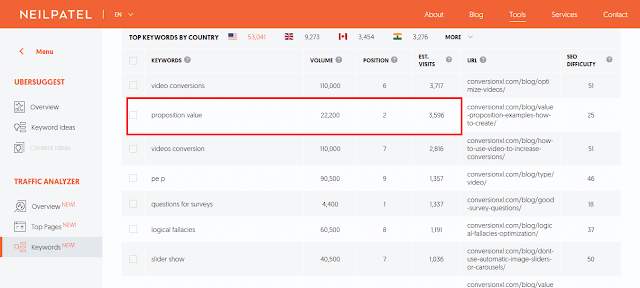
The search volume of the said keyword is 22,200. This website ranks at #2 for it. Meaning, it gets a good impression.
And now the estimated visits it gets by people who search for this keyword is 3,596.
So, following the click-through rate formula, the CTR here roughly makes for 16.19% (3,569/22,200*100).
This process of calculation is obviously not foolproof. (And Math isn’t really my forte! )
But you do get a fair idea, did you not?
If your CTR for the same keyword “proposition value” is, say, 2 percent. You would seriously need to buck up because your successful competitor is getting about 16% clicks.
There are also several other dedicated tools that make competitive analysis like this very easy.
SEMrush is a popular name and worth trying. I have written a thorough review and walkthrough of it. Check out: SEMrush Review: Do You *Really* Need this Premium Tool?
Now, comes the most important question…
How to Increase Your Click-Through Rate?
There are a few things you can do to increase your CTR and boost website traffic. Here are 9 tips:
1. Write better headlines
If you’ve been in the blogging sphere for long, you likely have heard A LOT about the importance of writing good headlines.
According to Copyblogger, on average, 8 out of 10 people will read headline copy, but only 2 out of 10 will read the rest.
So, if your headline sucks, no matter how great of an article you have written, it won’t get the exposure that it truly deserves.
Now, while there is no hard formula to writing great headlines, there are a few components that do make it more attractive, engaging, and converting.
Here are some quick tips to write good headlines for your blog post:
- How-to and listicle format headlines are still VERY popular and highly clickable.
- Keep the size of the headline between 50 and 65 characters.
- Use a hyphen or colon in the headline. It increases CTR by 9 percent, according to Outbrain.
- Don’t overdo the keywords. And don’t include awkward keywords.
- Include powerful and emotional words. Like these…
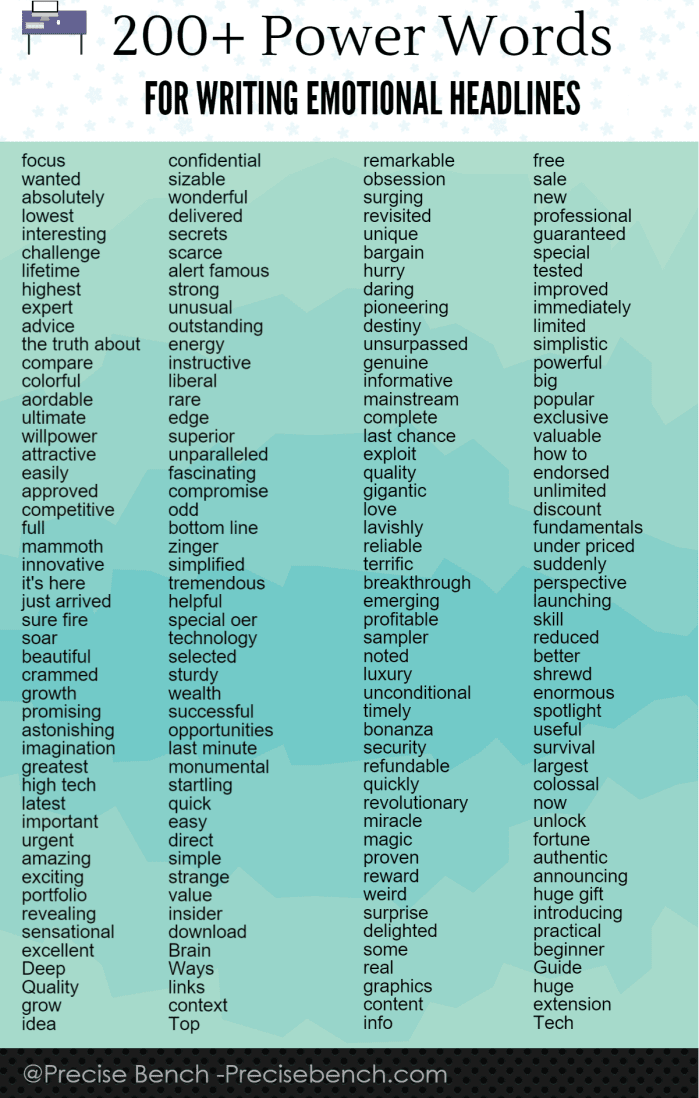
- AVOID using complex words that people don’t understand.
- Draw inspiration from the headlines of top-ranking results in your niche.
Recommended Read: 9 Blog Headline Best Practices
2. Think when writing a meta description
Believe it or not, Meta descriptions are much more than just about stuffing keywords and misleading search engines. (Do you hear, “experts”?)
On the result page, after your headline, the Meta description is the next thing that users see.
They read this snippet to get a better idea of what’s inside the article and whether they will get what they are looking for or not.
If they are not convinced, they will scroll away.
If your Meta description is engaging and convincing enough, users will click.
So, how do you write good Meta descriptions that are click-magnet?
Again, there are no rules to it. But here are a few tips:
- Avoid repeating the same thing that you have said in the headline.
- Don’t directly cut-paste lines from your article. Personalize the snippet.
- There isn’t particularly any “optimal” length of Meta descriptions. It varies depending on the site, topic, and other factors. To that, as of late, Google has been changing the number of characters it shows on SERP. However, it’s best if you keep the size anywhere between 150 and 200 characters.
- Include numbers and special characters to stand out on SERP.
- Talk about the problem that users are looking solutions for.
Recommended Read: 12 Meta Description Mistakes You Unknowingly Making
3. Make sense in the URL
Which one of these three looks more appealing and telling?
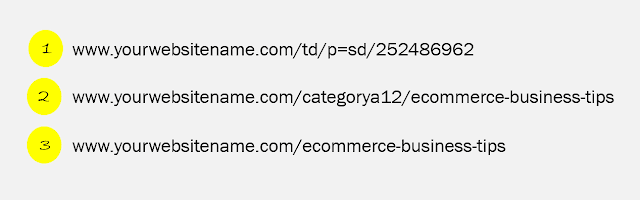
Of course, the third one.
In short, make the URL of your articles clearer and more revealing. It should alone tell users about the context of the article without the help of the Meta description.
Now, of course, you don’t want it very long either.
After the first 3-5 words in the URL, Google starts caring less and less about what’s after that, according to Google’s Matt Cutts. The search engine prioritizes the first 3-5 words more.
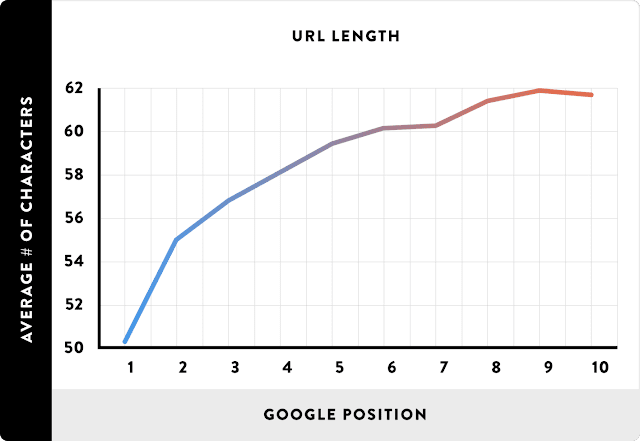
50-60 characters in the URL is the ideal spot.
However, if you can get it even shorter without sounding incomplete and senseless, it’s better.
4. (Try to) Match with users’ exact search query
Say, if someone searches for “lose weight in 10 days”, which one of these two results is she/he more likely to click on…
- How to lose weight in 10 days?
- 15 Tips On How You Can Lose Fat Quickly
…which one?
More likely the first one because it directly addresses her/his query.
Meaning, when writing headlines and Meta descriptions, be highly targeted.
Whoever you’re trying to reach, make them feel like this result is exactly for them. “This is for me” they should think.
Long-tail keywords are your go-to here. They are decently searched and are more elaborate in their intent and target audience.
So, do intensive keyword research. Find out the most relevant long-tail keywords. And then sprinkle them in your title and Meta description (and URL).
5. Implement Schema Markup
While a few studies have found that Schema Markup doesn’t have any correlation with search rankings…
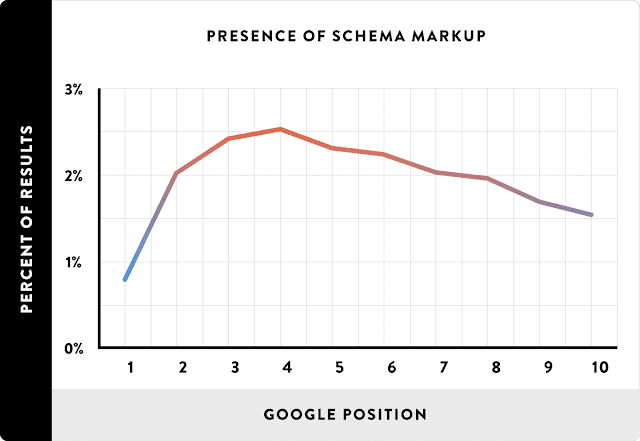
…it’s not hard to assume that rich results on SERP tend to get more clicks. Because they stand out from the other results and attract attention.
Which one of these results would you more likely click?
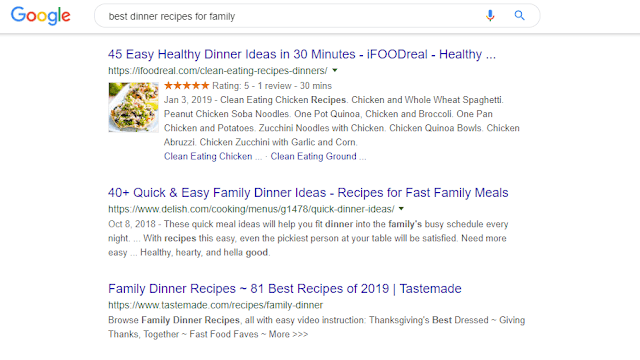
If you’re like the majority, the one with the rating and pic should be the foremost choice.
Because it stands out.
It provides users with even more information about what’s inside, along with ratings, recipe time, picture, and subheadings.
When you implement schema markup, you help search engines understand your website even better. This increases the potential of your website/page to appear on SERP as rich results.
Meaning, more potential for clicks.
I have covered this topic in more detail. Please read: What is Schema Markup in SEO – Everything You Want to Know.
6. Don’t forget the images
Images affect SEO in a BIG way.
Foremost, if it adds context to your overall article, it can give a major boost to your engagement metrics.
Second, it provides enough opportunity to include relevant keywords (caption, title, alt-title), which helps in ranking.
Third, proper image optimization can help your webpage load faster. And it’s no secret, search engines love websites that load jet-fast.
Also Read: How many images to use in a Blog Post
On the other hand, images also play a surprisingly good role in the click-through rate.
Google Images boast a significant number of monthly searches. Just look at this…
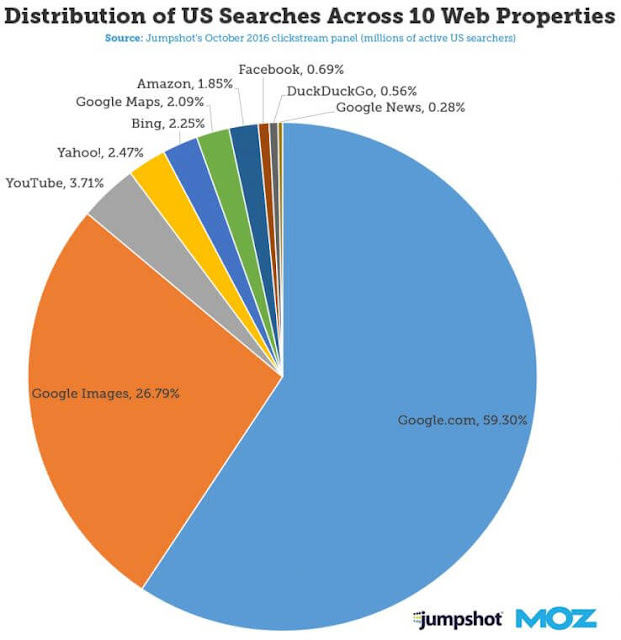
Although this number is from 2016 and YouTube and Amazon searches would have overtaken many others by now, it’s not difficult to assume that Google Searches still continue to get a lot of traffic.
So, the funda is simple…
You optimize your pictures to rank higher on Google Images. If users like that image, they are very likely to click on it and come to your page.
Here are some of the tips:
- Avoid using stock images.
- Create unique images using tools like Canva.
- Make sure the image reveals what the article is about.
- Optimize the image with relevant keywords.
- Ensure the image is an attention-grabber with sufficient color, graphics, and text appeal.
Recommend Read: A 500-Word Guide to Champion Image Optimization in SEO
7. Preview your result
Sometimes you can tell by just looking at it if it’s really good and clickable or not.
This is why, once you have published a post, preview how it’s going to look on SERP.
Use this tool from SEO SiteCheckUp for that…
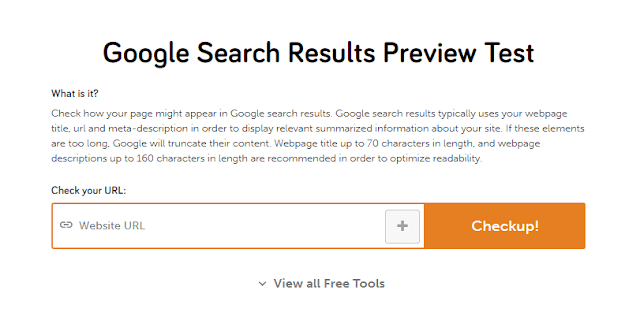
Input your URL and the tool will show you how the result will look on Google.
From there, you can get a basic sense that it looks good and is clickable. If not, tweak the title and description.
Yes, it’s a bit intuitive. But it works decently for many in optimizing their Meta tags.
8. Copy the top-ranking competitors
I am a big proponent of copying the strategies of successful competitors – and then doing the same thing better than them.
Remember, competitors are one of the biggest learning sources.
It’s this simple:
Say, you’re trying to increase the CTR of an article around ‘best at-home exercise equipment’.
Google the relevant queries. And find out all those who are ranking on the first result page.
They must be doing something good. That’s why they are ranking this high!
Now, look at their headline, snippet, URL, and other rich components (if any).
Take inspiration from all the results and then beat them in their own game.
Here’s what I got when I searched for our mentioned example:
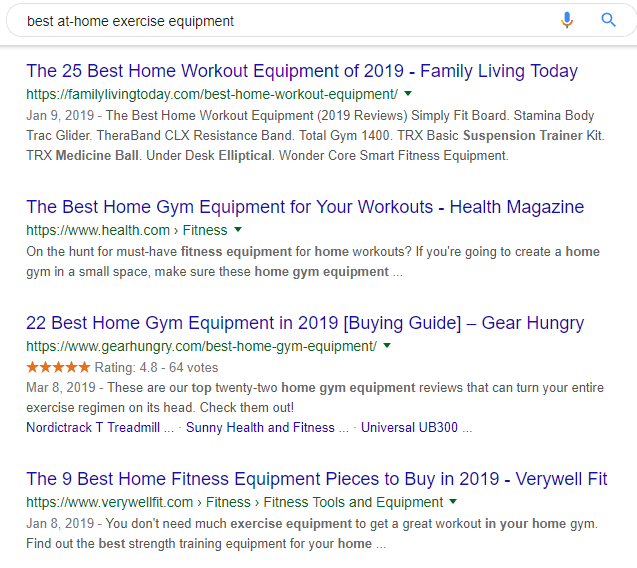
You can get a fair amount of ideas here:
- The kind of headlines that work for this topic.
- Primary and LSI keywords you should focus on.
- Implement schema markup to get a star rating.
- The URL format and size.
Here’s the title and description of the same I can come up with…
Title: 21 Best Home Gym Equipment: A 2019 Guide for Fitness Junkies
Description: Make home workout sessions more rewarding. This updated guide covers how to buy best home gym equipment. Find top class medicine ball, suspension trainer kit, more to improve your fitness.
You got the gig, right?
Learn from competitors. Copy their strategies. Do the same thing that they are doing – but only better.
9. Improve website loading speed
A click doesn’t count if the page hasn’t completely loaded.
So, if someone has clicked on your result and hit the back button because the page is taking time to load, that won’t count as a click.
(And people hitting the ‘back’ button is a bad signal that will hurt your SEO.)
Now, it can’t be discussed enough just how important website loading speed is.
- 53 percent of visitors will leave a mobile landing page if it takes longer than 3 seconds.
- A 1-second delay in page load time means an 11 percent loss in page views.
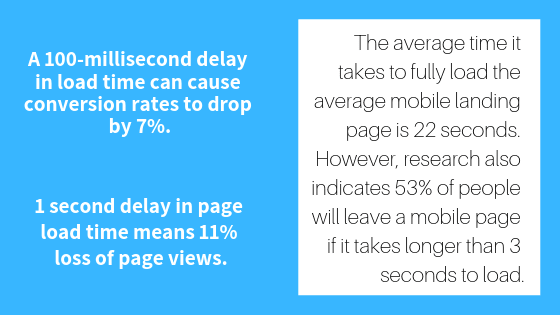
So, if your website doesn’t load fast, you should get serious about it foremost before focusing on advanced SEO and content marketing strategy.
Recommended Read: Does your website load in less than 2 seconds
Conclusion
Despite all the debates, the click-through rate is important in SEO.
If you are to improve your search ranking, you need to improve this metric.
The above-mentioned actionable 9 tips will help you increase your organic CTR.
Hopefully, this article gave you a fair idea of search engine CTR and how to improve that metric. If it did, please share this article on LinkedIn! 🙂