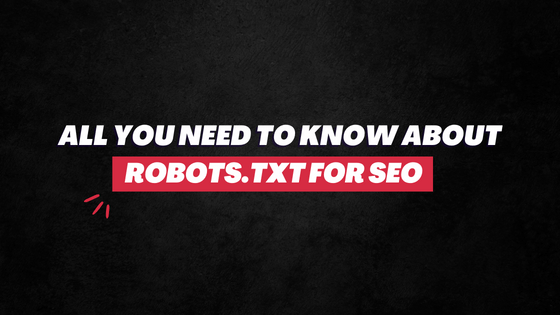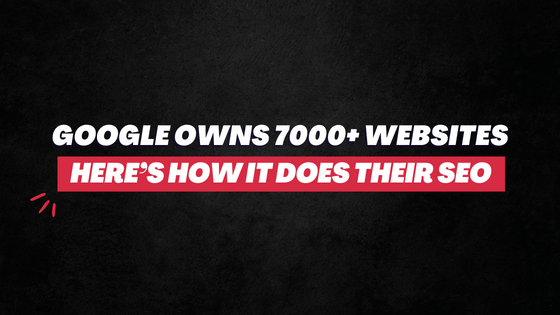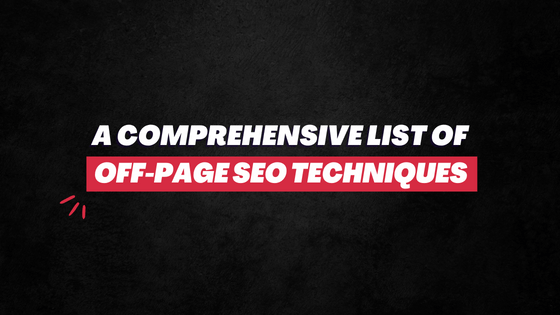Given there doesn’t exist any definite answer to it, it’s safe to assume that it’s still important. Not as much as it once did back in the days, but important nonetheless.
Besides, these snippets play a critical role in your Click-Through Rate. Alongside the headline, they directly influence your search CTR. Because that’s all users read before deciding should they click on your website or not.
Recommended Read: 9+ Killer Tips Increase Organic Click-Through Rate
So it’s fairly conclusive to say that if you don’t already care about your Meta Descriptions, you should.
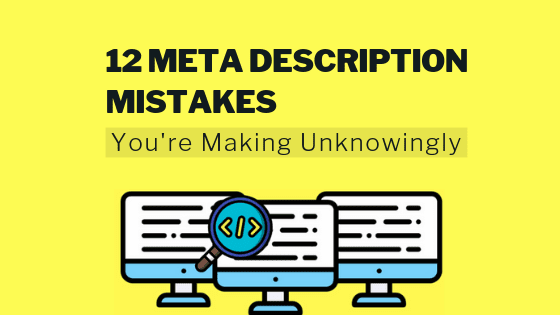
Now writing Meta descriptions isn’t a big thing. And it isn’t even something that a blogger thinks about a lot.
But it has always been something that I personally struggled with.
How do I write a snippet of 160 characters, so rich and captivating, that outdoes other results and entice users to click on my blog posts?
Challenging indeed.
But over the course of working for an SEO company, writing thousands of articles, I did learn plenty.
Here are 12 common Meta Description mistakes that people – you – are unknowingly making:
1. (Unnecessarily) Extending it to 160 characters (or beyond)

In December 2017, Google officially extended the meta description length from 156 characters to 320 characters.
It was a great news because it provided an opportunity to make these snippets more compelling. However, many people took this the other way around. They started extending their Meta description length unnecessarily.
So many bloggers, unnecessarily, repurposed their snippets of old articles. In fact, this is a mistake I made myself.
But then something happened in 2019: The ideal meta description size went back to 120-160 characters.
The same people who made the changes earlier had to re-do the work and bring back the length of their meta description to this new range.
They did so much of redundant work… without the assurance of decent returns.
Guess that’s what one gets when trying to unnecessarily fit the length of meta description to the “ideal” mark.
Don’t make this mistake.
If you’re unnecessarily stretching your search descriptions when writing new ones or repurposing the old ones – STOP!
Stop trying to accommodate as many keywords as you can.
Stick to the natural length of the meta description that can drive you higher CTR. Whatever it requires, stick to that. Be it 3 words that intrigue people on SERP or 300 characters that explain the context of the content.
2. Obsessing the length
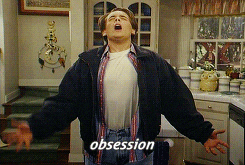
Continuing with the former point, obsessing the length of meta description is never a good idea.
Not at least today when Google, too often, extracts the snippets anywhere from inside your article, depending on the search query of the users.
You don’t always have to write a 160-characters meta description. The length doesn’t magically add to your impression and CTR.
The basic reason behind having these snippets on SERP in the first place is to give users an idea about what your webpage/blog post includes with slightly more definiteness than the page’s title.
Here’s how Google explains it…
“Meta descriptions are short blurbs that describe accurately the content of the page. They are like a pitch that convince the user that the page is exactly what they’re looking for.”
And, like mentioned, you can do this even with limited character count.
3. Leaving the space blank
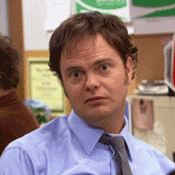
This is a sin. Which I committed for a span, 5 years back when I was starting blogging.
Even when you’re shit tired and have no clue what to write for your meta description, just copy and paste some lines from the post. But NEVER leave this space empty.
4. Copy-Pasting Lines from the article

On second thought though… copying-pasting lines directly from your post as your meta description is just as bad as leaving this space empty.
You spent hours writing a smacking article. Giving it 10 more minutes wouldn’t really hurt, would it?
Meta descriptions should be exclusive. It should tell readers about the article — and not be a part of the article itself.
5. Duplicate descriptions

When you’re writing different articles on same topics, it’s very easy to write similar meta descriptions.
For example, I am writing a 9-articles series on “Ignored on-page SEO techniques”. I could easily plug the same snippets for each of these posts, explaining the basic of the broad topic.
However, that would be a big mistake given – even on the same topic – each of the articles has distinction and exclusivity; and so should their meta tags.
Also, some people, in order to score higher SEO points, they use the same (keyword-stuffed) meta descriptions on all their core webpages (about us, contact).
This never works. If anything, for search engines, this may qualify as misleading and, hence, spam.
Being lazy is also a common reason why people plug duplicate meta descriptions on every webpage.
6. Stuffing keywords (a lot of it)
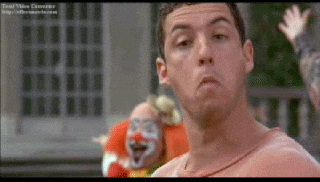
Some people still believe stuffing keywords in articles and webpage content help in search ranking.
No denying that keyword density is decently prevalent even now.
However, when screening for keywords these days on a webpage, search bots look for so many other factors as well, including the relevancy of those key phrases and Latent Semantic Indexing.
So, when you’re packing your meta descriptions with excessive keywords, you are…
- Making them spammy
- Getting no rewards whatsoever
- Making them less attractive to read, which can significantly damage your Click-Through Rate
So, instead of focusing on stuffing your meta descriptions with keywords, focus on its content and intent.
7. Not including keywords
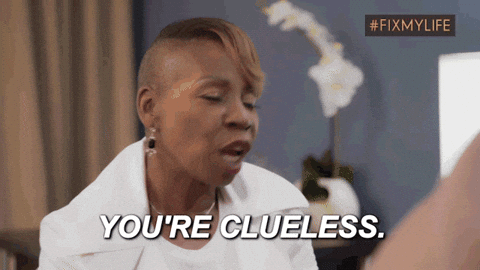
With the above point being made, it’s also worth mentioning that including keywords in meta descriptions is important.
Yes, we can debate all we want on the significance of keywords, but it’s true.
Sadly, many people completely overlook this aspect.
Some dont know about it, others do not care about it. The latter group do not even do proper keyword research for their articles, let alone optimizing their meta descriptions with the right phrases.
Recommended Read: How to do keyword research for free
If you aren’t including keywords in your meta tags, you’re doing yourself a disfavor. Include your primary keywords (and LSI keywords) one time in the snippets.
8. Giving out the “meat” up and front
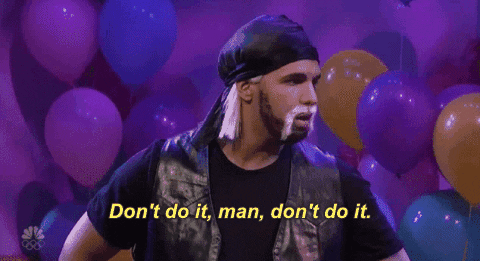
Say, if I am writing an article titled ‘how to lose weight’. I can easily sum up the main parts of my article in limited characters.
Don’t consumer sugar. Eat protein, oats, and vegetables. Drink lots of water. Lift light weights. Do cardio. Don’t smoke or drink. Drink green tea. Start doing yoga. Eliminate unhealthy fat. Make one meal fruit-rich….
Imagine if you’re giving all the important information – the “meat” of your article – right up front in your meta description, who would then really want to click on your result?!!
Like mentioned, such snippets are meant to inform readers what the webpage contains—to build anticipation, to sell your on-page content.
They are like a small trailer for the entire movie. In trailers, they don’t give the entire plot, do they?
So never give the “meat” of your content in meta descriptions.
9. Missing Call-To-Action
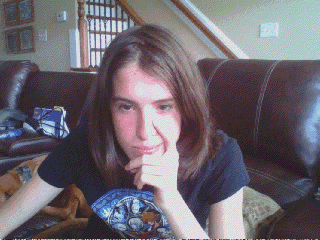
Yes, meta descriptions should include a Call To Action (CTA).
Carrying forward the above example of a movie — when you see a movie’s trailer, in the end, you will see them asking you to watch the movie on a particular date.
With the trailer, they don’t just tell you that “it’s a great movie”. They tell you “it’s a great movie and you must watch it on —”.
The same approach applies to meta descriptions.
Aside from informing (and hyping) users about what this article is about, these snippets must also tell them what they should do to avail the solution they are looking for their pain point.
Remember, the most successful of online articles are those that not only inform people but also tell them what to do.
If you follow the same practice even for meta descriptions, you would see a big boost in your CTR.
Recommended Read: How to Create CTA Button That Converts Big? (9 Actionable Tips)
10. Bringing a yawn fest

Your meta descriptions are outright boring. They are un-interesting and provide no real value to the readers.
The simplest solution to this problem is practicing, gaining experience, and improving. It might be a tedious process, but this is how you will ace writing meta descriptions.
The next solution is learning from your competitors.
11. Not learning from the competitors

Whenever I am confused about anything, I don’t necessarily seek direct answers. I simply observe my successful competitors and learn from them.
And every time, this approach has saved my ass without failing.
Sadly, many people see their competitors as “sales stealers” when, in fact, they can also be a great source of learning.
So whenever confused – or even when not – before trying to write meta descriptions, look at your competitors and see what’s working for them.
Google your key phrase and check out the meta tags of results on the first page. These are websites that are already ranking high. And they likely have decent CTR (had they not, they would have been demoted on SERP all thanks to RankBrain).
They must be doing something right. What is that thing? Identify it and then implement it in your own meta description.
12. Making it too common
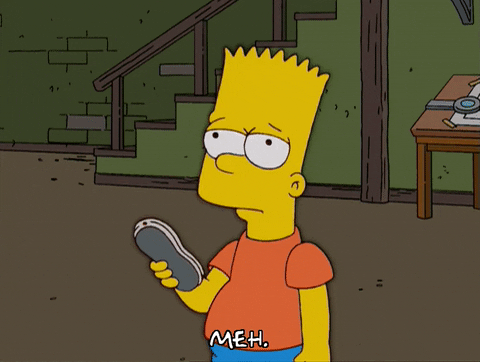
If you notice something in the above point, I used the phrase “successful competitors”. Successful is a key term here.
You will find many competitors out there for yourself. Incidentally, the majority of them are just like you — learning, confused, and looking for answers.
It is important you steer clear of this crowd and pick those players who are successful — who are where you want to get.
Talking about meta descriptions in particular, unfortunately, what many do when they are confused is simply copy any competitor that they come across on the web.
To that, they don’t add their own distinct creativity, idea, and personality when writing the snippet.
The end result?
What they come up with is an incredibly common meta description, which is often boring.
If your snippet looks and sounds exactly like other results, the probability of someone clicking on your webpage gets equalized with other results, if other factors remain constant.
Your goal should be to learn from your successful competitors and then add what you learned with your unique creativity to make the meta description more attractive.
Tips: Add emoticons and special characters. They can easily outstand your snippet out from the crowd.
Conclusion
These are 12 simple but fatal mistakes bloggers and content writers make when writing meta descriptions.
Sure, much like many people, you can contend that meta descriptions aren’t even important in SEO these days. But you cannot also deny that they are playing more significant than ever in driving good search CTR.
And if Google RankBrain teaches us anything it is that CTR is very crucial to rank higher and to maintain that position.
Recommended Read: An Ultimate Guide to Optimize Website For Google RankBrain
So if you can spend hours writing a dope piece of content, you must definitely invest 10 more minutes in penning a killer meta description.
Believe it or not, it can make a big difference in your website traffic.
If you have any question, tweet to Spell Out Marketing. Click to tweet. I would love to help! 🙂